How to Embed Live Streaming To Website
If you’ve already established your live streaming, but hope to attract more viewers from your website by leveraging your existing audience, you should contemplate integrating live streams directly onto your website. This strategy is beneficial regardless of whether you’re part of the e-commerce or broadcasting industry. Here, you can access a straightforward explanation of what live stream embedding entails, and a step-by-step guide on how to embed live streams.

How to Embed Live Streaming on Your Website
1. Choose the Right Live Streaming Platform
When looking to embed live video on your website, it’s important to select a reliable live streaming platform. Consider using professional platforms like Dailymotion, Vidyard, Kaltura, or Brightcove. These platforms offer advanced features, white-label options, top-tier content delivery networks, and robust analytics.
You can also check out Top 8 live streaming video platform article on our Blog.
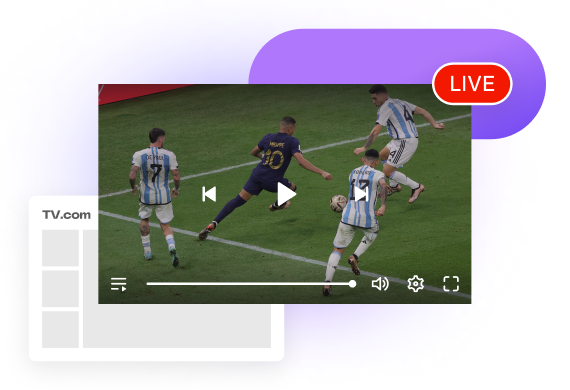
2. Create a Live Channel and Go Live
After selecting a live streaming platform like Dailymotion, create a live channel to host your live stream.
For example, in Dailymotion, log in to your account and go in Media > Live streams. Click the “New Live Stream” button. Enter your live stream’s basic information (title, category, language…) and click on Next to access the encoder information. Copy the Stream URL and Stream Key and paste them to your encoder. Click on Configure live stream. You can now start streaming from your encoding software.
Note that Streaming Live is a plan feature. Please contact us to subscribe and set up the feature on your account.
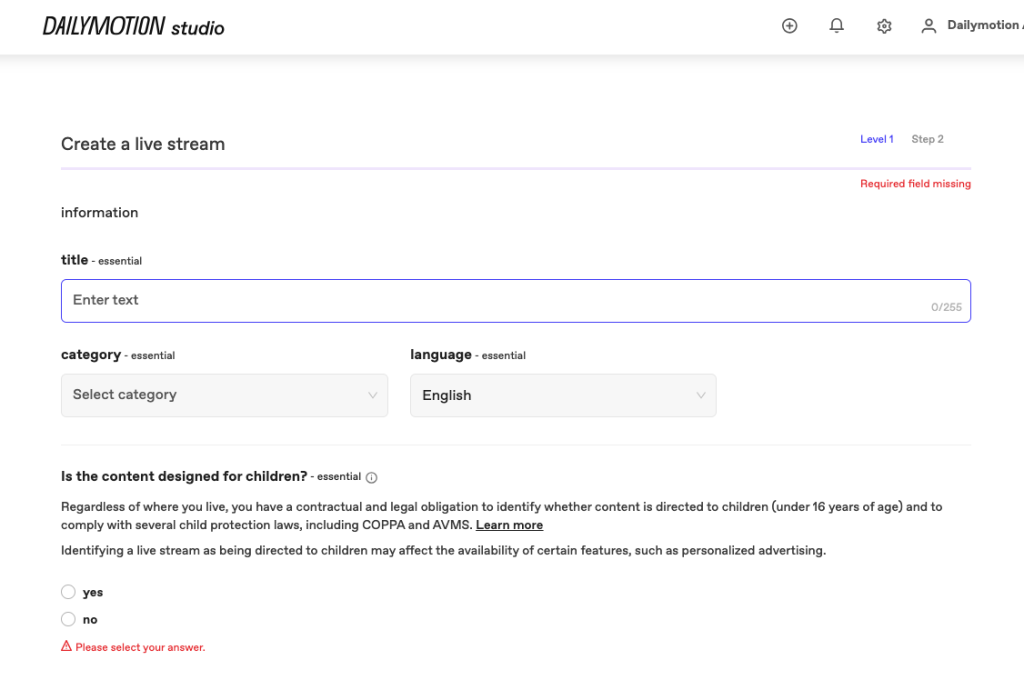
3. Generate an Embed Code
Dailymotion and other live streaming platforms enable you to generate embed codes for embedding your live stream on your website from a video management page or a video page.
For example, in Dailymotion, click “three dots” for the desired video, and click “Embed video”. Copy the embed code in the embed script or in the iFrame. You can also select the customizable player you want to use and embed Live Streaming with Playlists. If you want to know how to customize your player, refer to this page.
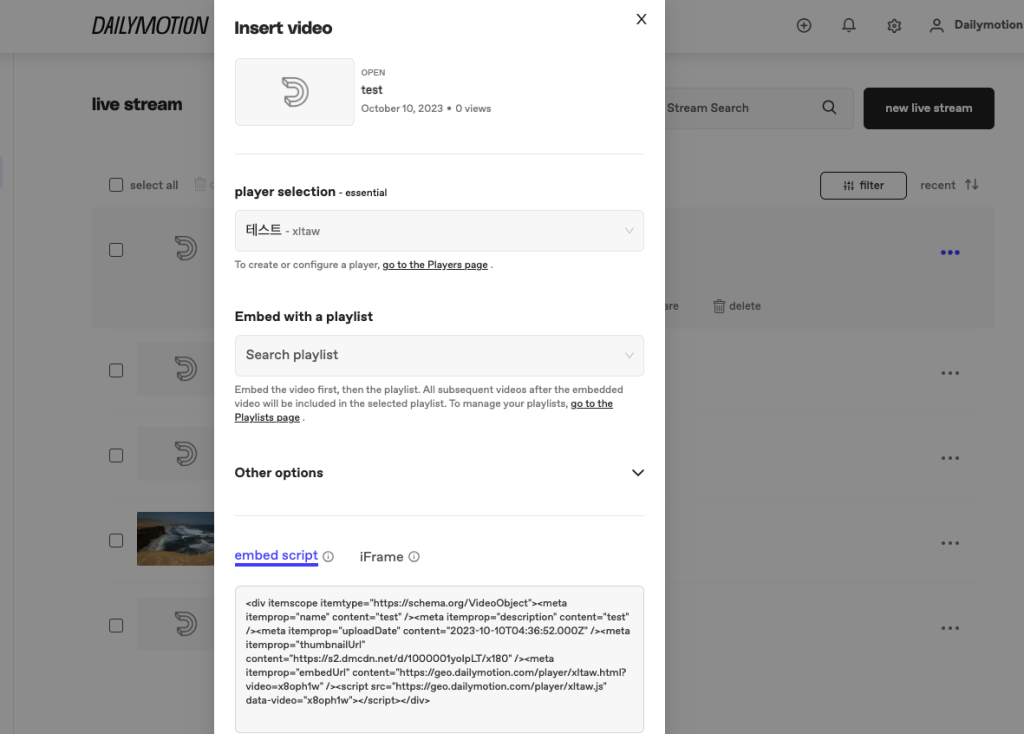
4. Paste the Embed Code
Locate the section on your website where you want to embed the live stream. Open the HTML editor, paste the embed code you copied from Dailymotion, and preview the changes to ensure the code is functioning correctly.
5. Save Your Changes
Save the changes and publish the page or post containing the embedded video player. It’s recommended to test the live site after publishing to ensure the embedded video player is correctly set up. Additionally, consider integrating domain restrictions or signed embed codes for added privacy and security.

Benefits of Live Streaming to Website
Immerse your brand in the digital world by harnessing the power of live streaming. Its competitive edge lies in real-time action, providing a unique platform to connect with your audience instantly.
Live streaming bolsters brand visibility, encourages real-time interaction and amplifies SEO, affirming it as a vital tool for digital dominance.
Through integrating live streaming onto your website, you stand to gain tremendous benefits. From enhanced user engagement to improved SEO ranking, live streaming is a comprehensive tool for digital advancement.
Enhancing User Engagement
Live streaming acts as a goldmine to augment user engagement, fostering real-time interaction while enhancing the user experience.
- Employing interactive elements like live chats and polls to foster real-time engagement
- Using influencer hosted sessions to attract more viewers
- Offering live product demos to provide in-depth knowledge and spark interest
- Hosting Q&A sessions to address queries and concerns instantly
- Creating ‘Story Behind’ sessions to reveal the effort and dedication behind your products or services
Expanding Reach and Audience
Proactive live streaming expands businesses globally, reaching a wider audience and propelling companies into the international market.
- Ability to transcend geographical limitations, opening up to global audiences
- Possibility to broadcast vital company events, product launches, or educational sessions to an international market
- Opportunity to engage with diverse cultures and consumer behaviors worldwide
- Potential for gathering a larger audience consistently with regular live streaming sessions
Driving Conversion Rates
Live streaming drives high conversion rates by replicating the in-store experience virtually and establishing an authentic connection with viewers, nudging them towards a purchasing decision.
- Leveraging product demonstration via live stream to showcase features and usage.
- Hosting Q&A sessions in real-time to address potential concerns and build trust.
- Using live product launches to generate buzz and excitement.
- Offering exclusive deals or discounts during the live stream to encourage immediate action.
- Implementing interactive elements into your stream like polls, chats, or calls to action to fuel audience engagement and drive conversions.
Increasing Brand Awareness
Live streaming is an innovative tool that significantly bolsters brand visibility. By broadcasting real-time content, companies can foster deeper connections with their audience, establishing a robust brand recognition that resonates within the market.
- Utilize engaging live content to evoke brand recognition.
- Incorporate brand elements like logo, tagline in the live stream.
- Feature key representatives of the company to personify the brand during streams.
- Highlight brand values and objectives via interactive sessions.
- Generate buzz for new product launches through exclusive live streams.
Improving SEO Ranking
Leveraging the power of live streaming for your website opens the gateway to improved SEO ranking. It’s a magnificent tool for boosting organic search visibility, with its unique content captivating user’s attention.
- The secret SEO booster: live streaming to your website
- Increases organic visibility: Regularly posting live stream sessions on your website can significantly enhance your site’s organic search visibility
- Boosts dwell time: Interesting and engaging live stream content can increase the amount of time visitors spend on your site, which is a positive signal for search engines
- Increases social shares: If viewers find your live streaming content worth sharing, they are likely to spread the word on their social networks, helping increase your SEO ranking
- Builds quality backlinks: If your live streaming content is highly informative, reputable websites may link to it, thus providing you with quality backlinks

Things to Consider When Embedding Live Streaming to Your Website
When embedding live streaming into your website, there are a few things to watch out for to ensure a smooth and successful experience:
Compatibility
Ensure that the live streaming platform you are using is compatible with your website and the CMS (Content Management System) you are using. For instance, Dailymotion Enterprise is compatible with the major CMS such as WordPress as WordPress VIP.
Test the embed code on different devices and browsers to ensure it functions properly and provides a seamless viewing experience for your audience.
Bandwidth and Network Stability
Live streaming requires a sufficient amount of bandwidth to deliver the video content without interruptions. Make sure your website hosting provider can handle the increased traffic and has a stable network connection. Consider using a content delivery network (CDN) or dedicated hosting to ensure optimal performance.
Responsive Design
Ensure that your website and the embedded live streaming player are responsive and adapt well to different screen sizes and resolutions.
Dailymotion’s video player is fully responsive by default. This allows viewers to access and watch the live stream on various devices, including desktop computers, tablets, and mobile phones.
User Experience
Prioritize user experience when embedding live streaming on your website. Make sure the player is easy to find, navigate, and control. Consider adding features like video quality options, closed captions, and interactive elements to enhance engagement.
Video Optimization
Optimize the video settings to achieve the best possible quality while maintaining a reasonable file size. This includes setting the appropriate video resolution, bitrate, and codec. Compressing the video files and using adaptive streaming technologies can also improve loading speed and reduce buffering issues.
Content Security
Depending on the nature of your live streaming content, consider implementing security measures such as password protection or geo-restrictions to ensure that only authorized viewers can access the live stream. From Dailymotion, it’s extremely easy to configure password protection or geo-restrictions.
Monitoring and Analytics
Monitor the performance of your embedded live stream by using analytics tools provided by the streaming platform or third-party services. Analyze viewership data, engagement metrics, and any technical issues to continuously improve the streaming experience. If you are using Dailymotion, you can immediately benefit from our analytics such as real-time Live stream analytics, third party analytics integration such as Google Analytics, and custom reporting with API integration.
FAQs
How do I make a live stream online?
To make a live stream online, you will need to choose a live streaming platform or software, set up the necessary equipment, and configure the settings to start broadcasting your live content.
Can you embed YouTube live stream on website?
Absolutely! You can embed a YouTube live stream on your website by obtaining the embed code from YouTube and inserting it into the HTML code of your webpage. This allows you to showcase the live stream directly on your website.
Can I stream to my website with Restream?
Yes, you can stream to your website with Restream. Restream is a multi-streaming platform that allows you to simultaneously broadcast your live content to multiple websites and platforms, including your own website.
What site can I live stream from?
There are several websites where you can live stream from, depending on your needs and preferences. Some popular options include YouTube Live, Facebook Live, Dailymotion. Choose the platform that aligns with your goals and audience preferences.
