HD vs SD: An Ultimate Guide To These 2 Types of Video Resolution
With the rise of online streaming services, video resolution has become a hot topic. Starting from the traditional Standard Definition (SD) to the more recent High Definition (HD) and even the cutting-edge Ultra High Definition (UHD), there has been significant progress in the quality of the videos we encounter. However, many people still do not understand the differences between these resolutions and which one will be the optimal choice for their preferences.
The quality of video plays a crucial role in contributing to the overall viewing experience and selecting the appropriate resolution can make all the difference. This guide aims to offer a thorough insight into the various video resolutions, their advantages and drawbacks, and guidance on selecting the most suitable resolution based on your requirements.

The Basics Of Video Resolution
Pixel
To gain a deeper understanding of SD and HD, it’s essential to commence with the fundamental idea of video resolution. Practically speaking, video resolution refers to the number of pixels contained within a frame, determining the clarity, sharpness, and level of detail in the visual content.
A pixel is the smallest unit of a digital image or graphic that can be displayed and represented on a digital display device. The more pixels there are, the more the image looks real or accurate.
Every digital image consists of pixels. While older televisions typically have approximately 300,000 pixels, modern high-definition TVs can boast over two million pixels, resulting in an exceptionally sharp and clear image.
Resolution = (number of pixels in a row) x (number of rows)
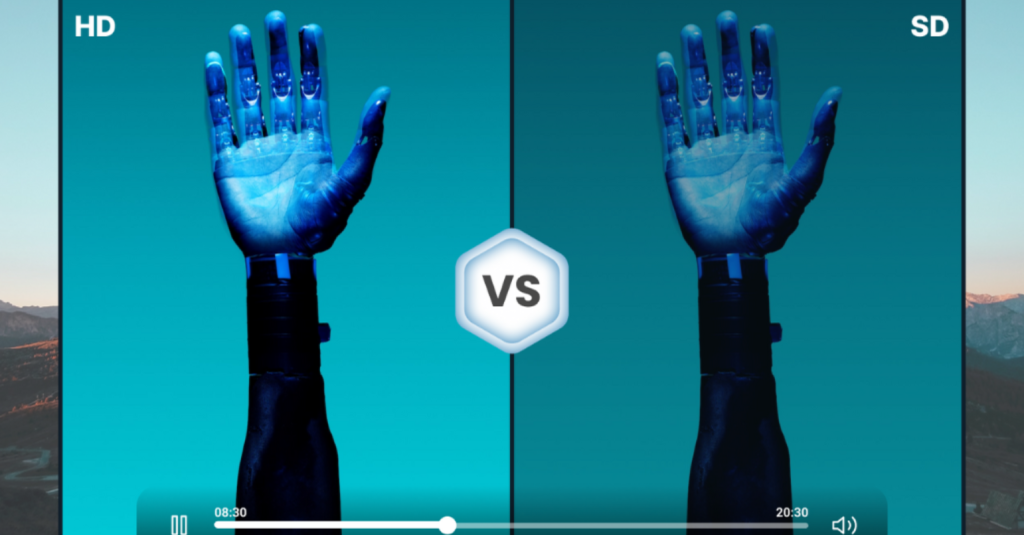
There are two common formats of video resolutions:
- Width x height: This format conforms to the typical aspect ratio of the video. In the case of high-definition (HD) videos, the standard aspect ratio is typically 16:9. Instances of video resolutions presented in this fashion include 1280 x 720 or 1920 x 1080. Standard Definition (SD) videos commonly adhere to a 4:3 aspect ratio, although they may also be encountered in a 16:9 format.
- Height only: Video resolution can also be expressed as a singular number, such as 720. This abbreviated version emphasizes the height dimension and is derived from the width x height format. Frequently used resolutions in this format include 360, 480, 720, and 1080. These numerical values indicate the count of horizontal lines in the resolution, corresponding to the height in the width x height pair.
Frame rate
To human perception, movies, and videos appear as seamless, uninterrupted recordings. However, cameras capture individual pictures known as frames, and these frames are played back at a rapid pace, creating the illusion of smooth motion.
Frame rate, often referred to as FPS (frames per second), measures the speed at which a certain number of frames are displayed in one second. Generally, the faster the frame rate, the smoother the video will appear. The two most common frame rates are 30 fps and 60 fps.
Read more: Video hosting and top 5+ reasons why it’s important
Progressive vs Interlaced scanning techniques
Occasionally, you might observe a resolution accompanied by either a “p” or an “i”, such as 720p or 480i. Those two letters indicate how the video is scanned and provide further information about the display mode of the video.
- “i”: stands for “interlaced scan,” in which the pixels for each new frame load in alternating lines. This saves bandwidth but may cause flickering or blurred lines with fast movement.
- “p”: stands for “progressive scan.” This means the pixels in each new frame appear on the screen all at once, which is the optimal scan method for digital media. Progressive scanning is a faster, newer technology that results in a sharper-looking image on the screen.

Why Does Video Resolution Matter?
Video resolution matters because it directly influences the quality, detail, and overall viewing experience of visual content. Here are some reasons why the resolution is very important:
- Visual Quality and Viewing Experience: Higher resolution results in a sharper and clearer image, enhancing the overall quality of the content and delivering a more satisfying and immersive experience for the viewers.
- Screen Size and Viewing Distance: The appropriate video resolution depends on the size of the screen and the viewing distance. Higher resolution is more critical for larger screens or situations where viewers are closer to the display to avoid pixelation and maintain image clarity.
- Compatibility: Different devices and platforms support various resolutions. Ensuring that your video is in the correct resolution can help it become compatible with a wide range of devices, preventing issues such as stretching or distortion.
- Streaming and Bandwidth: The resolution of a video affects the file size, which, in turn, impacts streaming quality and bandwidth requirements. Higher resolutions require more computer processing power and time, and they will result in a larger file. Higher resolutions may also require more robust internet connections for smooth streaming without buffering.

What is an SD video?
Definition
SD, or Standard Definition, refers to a video resolution that offers a lower level of detail and clarity compared to High Definition (HD). SD video has a lower pixel count, resulting in images that are less sharp and detailed. This video standard was widely used before the advent of HD technology and often includes resolutions at or below 480p.
SD programs usually require storage space and bandwidth, making them easier to transmit and store, and won’t put as much demand on your network connection as HD programs.
Types of SD Video Formats
Standard Definition (SD) video comes in various formats, each with its specifications. Here are some common SD video formats: NTSC, PAL, SECAM, 480p, 576p.
| Resolution | Frame Rate | Aspect Ratio | |
| NTSC | 720 x 480 pixels | 29.97 frames per second (fps) | 4:3 (standard aspect ratio) |
| PAL | 720 x 576 pixels | 25 frames per second (fps) | 4:3 (standard aspect ratio) |
| SECAM | 720 x 576 pixels | 25 frames per second (fps) | 4:3 (standard aspect ratio) |
| 480p | 720 x 480 pixels | Can vary, often 30 frames per second (fps) | 4:3 or 16:9 (widescreen aspect ratio) |
| 576p | 720 x 576 pixels | Can vary, often 25 frames per second (fps) | 4:3 or 16:9 (widescreen aspect ratio) |
What Is An HD Video?
Definition
HD, or High Definition, refers to a video resolution that offers a higher level of detail and clarity compared to standard definition (SD). HD video is characterized by a greater number of pixels and includes resolutions at or above 720p.
To qualify as HD (high definition), the picture or video is encoded at a minimum resolution of 1280×720, commonly referred to as 720p. Besides, H.264 with a bitrate of 3.2Mbps is chosen as the encoding method, and for optimal quality, the bitrate may be increased to 5Mbps. This means that streaming programs in HD quality will put demands on your network connection.
Types of HD Video Formats
The most common HD resolutions include:
- 720p (1280 x 720 pixels): This is often referred to as “HD Ready” and is commonly used for online streaming, television broadcasts, and some Blu-ray discs. For streaming at 720p resolution, you’ll want to have upload speeds of at least 2.5 Mbps.
- 1080p (1920 x 1080 pixels): Also known as Full HD, this resolution is widely used in television, streaming services, Blu-ray discs, and video production. It provides even higher detail and clarity than 720p. For streaming at 1080p, you’ll want to have at least double that speed of 720p.
- 1080i (1920 x 1080 pixels): Interlaced format, where each frame is split into two fields, with alternating lines displayed. It is used in some broadcast television systems. A recommended upload speed for streaming in 1080i is around 5 to 10 Mbps (megabits per second). This ensures a stable and high-quality stream, allowing for potential fluctuations in network conditions.

SD Vs. HD: Which Is Better For Live Streaming?
SD and HD are simply two common classifications of video resolution. So you might wonder, which one is a better choice. So we are going to consider some aspects:
| HD | SD | |
| Video Resolution | Commonly 1280 x 720 pixels (720p) or 1920 x 1080 pixels (1080p). | Typically 720 x 480 pixels (NTSC) or 720 x 576 pixels (PAL). |
| Quality | Higher resolution provides sharper and more detailed images. | Lower resolution results in less detailed and less sharp images |
| File Size and Bandwidth Requirements | Requires more bandwidth for streaming or downloading. | Smaller file size and requires less bandwidth for streaming or downloading. |
| Device Compatibility | Best experienced on modern devices with HD displays; may not be fully compatible with older devices | Suitable for older devices and displays with lower resolution capabilities. |
| Cost | May involve higher production and distribution costs due to larger file sizes. | May be more cost-effective for production and distribution due to smaller file sizes. |
Ultimately, the “better” option depends on your specific requirements, the devices your audience uses, and the importance of visual quality in your content. HD is often preferred for professional productions or modern consumer content, but SD may still have practical applications in certain contexts.
Read more: Live Stream Encoding: How It Works and Why It Matters
SD Vs HD: Which Is A More Suitable Resolution For Your Video?
When it comes to choosing the right video resolution, several factors need to be considered. The resolution of a video plays an important role in determining the level of detail and clarity perceived by viewers. Therefore, selecting the right resolution should align with specific needs and preferences. Here are key considerations:
1. Content Purpose: Determine the intended use of your video. For professional contexts like marketing, presentations, or high-quality productions, HD resolution is highly recommended. However, for casual viewing or sharing on social media platforms, SD resolution can still deliver satisfactory results.
2. Target Audience: Consider the devices and screens your target audience will be using. HD resolution is ideal for viewers on large screens like TVs or desktop monitors, providing a more immersive experience. Conversely, for audiences predominantly using mobile devices or smaller screens, SD resolution can still offer a satisfactory viewing experience.
3. Bandwidth and Storage: HD videos require more bandwidth to stream and occupy more storage space compared to SD videos. Limited bandwidth or storage capacities may make SD resolution a practical choice for ensuring smoother playback and efficient resource utilization.
4. Budget: Producing and distributing HD videos often involves higher costs compared to SD videos. Considering your budget constraints and evaluating the importance of video quality relative to financial resources are essential.
5. Platform: You need to consider the platform or medium where your video will be displayed. Different platforms have distinct resolution requirements, so it’s essential to optimize your video accordingly.
If possible, providing multiple resolution options or implementing adaptive streaming—where video quality adjusts based on the viewer’s internet speed—can enhance inclusivity and cater to the varied preferences of viewers.

FAQs
What do “1080p” and “480i” mean?
“1080p” denotes a high-definition resolution with a progressive scan, while “480i” represents a standard-definition resolution with an interlaced scan.
1080p: Resolution: 1920 x 1080 pixels
“p” stands for progressive scan, where each frame is drawn sequentially, providing a higher quality, more detailed image. 1080p is commonly known as Full HD and is widely used in high-quality video production, streaming, and broadcasting.
480i: Resolution: 720 x 480 pixels
“i” stands for interlaced scan, where each frame is split into two fields, displaying alternate lines sequentially. While 480i was standard for older television broadcasts, it has become less common with the transition to higher resolutions.
Is 4K video HD or 1080p?
4K video resolution is four times the resolution of 1080p. Both are considered HD videos.
Ultra HD (UHD), commonly referred to as 4K, has gained significant popularity in recent years. Boasting a resolution of 3840 x 2160 pixels, four times that of HD, 4K delivers an impressive level of detail and clarity. Particularly advantageous for larger screens, this resolution enhances the immersive quality of the viewing experience. Whether it’s movies, TV shows, gaming, or sports, 4K has transformed the landscape of visual content consumption
What is full HD resolution?
Full HD resolution is another term used to describe 1080p.
Can I watch SD on an HD device?
Yes, you can watch SD on an HD device such as an HD TV. HD TV supports all resolutions below it.
Is there a big difference between SD and HD?
Opting for HD ensures superior picture quality, but if you prefer conserving data and are comfortable with a slightly lower quality, SD is a suitable choice. In the comparison between SD and HD, HD excels in video quality, while SD is preferable for minimizing data usage

Here concludes our blog on “HD vs SD: An Ultimate Guide To These Types Of Video Resolution”. This article has summarized all the essentials of video resolution, especially about the 2 most popular forms: HD and SD, what they are, how they differ, and which one is the better choice for live streaming!
If you are looking for an easy-to-use platform to produce high-quality videos for your business, Dailymotion can provide the option to export video files in different high-definition resolutions. You can also control specific characteristics related to your video resolution. For an even more extensive experience, explore all of Dailymotion’s feature options based on your plan here.
