How to Embed Videos on Your Website: A Must-Do for Every Business
Let’s say you’ve crafted a fantastic video that showcases your brand’s message, products, or services perfectly. Now, the next step is to get this video in front of your audience, right on your website, ensuring it plays smoothly for every visitor. Well, the process from having a video to making it live and functional on your site can make you feel daunting. But here’s the good news: embedding a video on your business website doesn’t have to be a technical challenge. With the right guidance and tools, it can be as straightforward as adding an image or writing a line of text.
So, if you are ready to make your website more engaging and customer-friendly with video, stick around. In this blog post, we’ll walk you through that, step by step, ensuring that your business doesn’t just have videos but showcases them in the best light. Let’s get started!
What is a Video Embed?
A video embed is a way to display a video on a website by integrating the video player right into the webpage. Instead of hosting the video file on your own website or sending your audience to an external site to watch a video, you can embed a video from a video hosting platform and allow them to view it directly on your website. This allows you to showcase your video content without taking up excessive storage space on your website and ensures that the video plays smoothly for your audience.
In simple words, when you embed a video, you’re taking a video file from one location (like Dailymotion) and displaying it on another location (your website) without having to physically move or copy the file.

Why Should Businesses Embed Videos on Websites?
Following our journey into understanding video embedding, the next big question surfaces: Why is it such a game-changer for businesses? Let’s dive into the compelling reasons why businesses should embed videos on websites:
1. Keeping visitors engaged
Videos are more engaging than text or images. Think about your own browsing habits. Reading long blocks of text can get tiring, right? Videos offer a refreshing break. They can explain a product, showcase a service, or tell a company’s story in a fraction of the time it takes to read the same information. By embedding videos, you’re offering your audience a more dynamic and interactive experience compared to just text or images, which captures the attention and keeps them on your site for longer.
2. Boosting trust and credibility
Videos provide a sense of authenticity and enhance the overall user experience of your website. When potential clients or customers can see a product in action, hear testimonials from real people, or get a behind-the-scenes look at your operations, it builds trust and creates a stronger connection with your customers. It’s proof that you’re not just making empty claims; you’re showing them in real time. This can help users understand your products or services better and make informed decisions.
3. Increasing conversion rates
Studies have shown that including videos on your website can lead to higher conversion rates. Whether you’re trying to sell a product, explain a concept, or showcase your brand, videos can help communicate your message more effectively and convince your audience to take action, such as making a purchase, filling out a form, or subscribing to your newsletter.
4. Improving SEO and web traffic
Search engines love websites that offer varied content, and videos are a big part of that mix. Embedded videos can improve your site’s SEO, making it more likely to appear in top search results. More visibility equals more visitors, and more visitors mean more potential business.
5. Efficient use of bandwidth and storage
One of the lesser-known, yet significant, advantages of embedding videos is the conservation of your website’s bandwidth and storage. When you embed a video, you’re essentially using a link to showcase content hosted elsewhere, like on Dailymotion. This means the video isn’t physically stored on your web server. The result? Your website runs faster and smoother, without the burden of heavy video files. Plus, you don’t have to worry about excess bandwidth consumption when numerous visitors play the video simultaneously. It’s a win-win for both you and your audience.
6. Making content shareable
An engaging video can quickly go viral. When you embed a video on your website, you make it easy for viewers to share it on social media, email, or other platforms. This not only spreads your message but also drives more traffic back to your website.

Where’s the Best Spot on Your Website for Videos?
Just like in real estate, with videos, it’s all about location, location, location. Placing your video in the right spot ensures it gets the attention it deserves. Here are a few suggestions for the best spots to showcase videos:
Homepage: Make a strong first impression
Your homepage is like the front door of your business in the digital world. This is often the first place visitors land, so why not greet them with a compelling video? Whether it’s a quick introduction to your company or a highlight of your latest product, a well-placed video can instantly engage visitors. But remember:
- Keep it relevant: Your homepage video should resonate with your brand message and what your company stands for.
- Not too big, not too small: Ensure the video player size is appropriate. It shouldn’t take up the whole screen but also shouldn’t be so small that it gets overlooked.
Product or service pages: Show, don’t just tell
You have fantastic products or services, and you’ve written about them. But why just tell when you can show? Videos on product or service pages can provide a more detailed look at what you have to offer, such as:
- Demonstrate how a product works, show different features.
- Share customer testimonials or success stories.
- Offer a behind-the-scenes look at how your product is made or your service is carried out.
Blog or content section: Enhance your stories
For informational, educational, or entertaining videos, your blog or content hub is ideal. Consider to include videos within your blog posts or articles to complement the written content and provide additional value to your readers.
For example:
- A how-to article can have a video tutorial.
- An interview piece can include video snippets of the chat.
- A product review can showcase a video of the product in action.
FAQs: Answer questions visually
If your video addresses common questions or provides a tutorial, the FAQ or help section is its natural home. Instead of just writing out the answers, show them in action! Videos here can not only reduce customer support queries, enhance user satisfaction but also add a personal touch.
Footer or About Us: The Unexpected Spots
Think of these sections as the hidden gems. A video in the footer could be a quick thank you message for visitors who’ve scrolled your whole site. The ‘About Us’ page, on the other hand, could have a heartwarming video about your company’s journey, introducing key team members, and sharing your company’s values and mission. This personal touch can help establish a stronger connection with your audience.
Remember, it’s not just about where you place the video, but also ensuring it fits naturally into the design and flow of the page. Whether it’s above the fold on the homepage or alongside a product description, your video should feel like a seamless part of the user experience. Make sure to experiment with different placements and analyze the performance of your videos to determine what works best for your audience.

How to Embed Video on Your Website?
You’ve recognized the importance of positioning your videos in the perfect spot on your website, making them both effective and engaging. Now, let’s delve into the nitty-gritty: How do you actually embed that video? The good news? It’s simpler than you might think! Let’s break down the process step by step.
Choose the right video hosting platform
Before you even think about embedding, you need a reliable place to host your video. Decide which platform best suits your needs in terms of features, customization options, and user experience. Consider platforms like Dailymotion offer a safe home for your videos, ensuring they load quickly and play smoothly on your website.
Step-by-Step: Embedding made easy
1. Upload your video: Once you’ve selected a video hosting platform, upload your video to the platform. Make sure your video is properly optimized and meets the platform’s specifications for resolution, file size, and format.
2. Obtain the embed code: After your video is uploaded, the hosting platform will generate an embed code for you, which is a snippet of HTML. This code allows you to display the video on your website. Look for the “embed” or “share” option on the hosting platform and copy the provided embed code.
3. Insert the embed code on your website: Access the backend of your website and locate the page or section where you want to embed the video. Open the HTML editor or content block where you can input code. Simply paste the embed code into the appropriate section.
4. Customize the video player: Many hosting platforms allow you to customize the appearance and functionality of the video player. Experiment with options such as player size, auto-play settings, and related videos to optimize the user experience.
5. Test and preview: Before publishing your website, preview the page where the video is embedded to ensure that the video is displaying correctly and functioning as expected. Test the video on different devices and browsers to ensure compatibility and smooth playback.
6. Monitor analytics: Once your video is live on your website, monitor the analytics provided by your video hosting platform. Track metrics such as views, engagement, and click-through rates to gauge the effectiveness of your video and make any necessary adjustments.
Some handy tips
Stay mobile-friendly: Ensure the video looks good not just on desktops but also on tablets and phones. Most modern embedding codes are responsive, but it’s always good to double-check.
Autoplay or not: Some platforms offer the option for the video to play automatically when a visitor lands on the page. Be mindful of this. While it can grab attention, it might also be considered intrusive by some users.
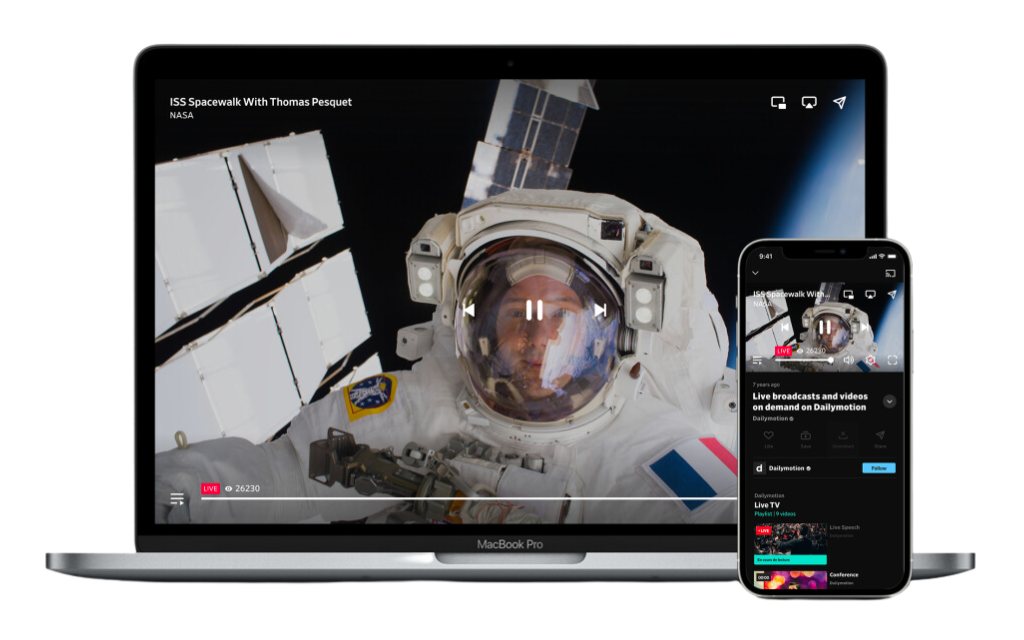
Embedding Videos from Dailymotion
At Dailymotion, our priority is providing businesses with a seamless, efficient, and customizable video experience. With a platform designed to cater to varying needs and a support team always on standby, we aim to revolutionize the way you present videos. If you’ve been wondering how to make the most of Dailymotion’s capabilities, here’s a straightforward steps to embedding videos from Dailymotion onto your website.
1. Choose the right player for your needs
We understand that one size doesn’t fit all. That’s why we offer diverse Player options to cater to your unique requirements.
- Creating your player: Starting is as simple as logging into your Dailymotion Studio, navigating to ‘Embeds > Players’, and clicking on ‘Create Player’. Here, you can name your Player and dive deep into customization with a variety of parameters.
- Configuring player features: Our platform allows for granular control over features and settings, ensuring your Player aligns perfectly with your brand and objectives. From autoplay behaviors to visual customization like watermarks and accent colors, we’ve got you covered.
2. Integration: Tailored to your technical expertise
Depending on your tech-savviness and specific needs, Dailymotion offers different integration methods:
- Embed Script: Perfect for those who seek a straightforward approach. This method is fuss-free and doesn’t demand any technical expertise. Simply place the script where you want the Player to appear.
- Library Script: For those with a bit more tech knowledge, this method lets you first load our Player JavaScript library, then initialize the Player at your convenience. It’s best for businesses aiming for advanced, custom workflows.
- iFrame: A classic HTML integration. Ideal for environments with JavaScript restrictions. Although some functionalities might be limited, this method is still a strong choice for many businesses.
3. Preview & share: Ensuring perfection
Before finalizing, you can preview your Player across different environments like Desktop, Tablet, and Mobile right from the Dailymotion Studio. And guess what? You can even share this preview URL, making it easy to get feedback or approvals from stakeholders.
4. Continuous support: We’re here for you
Embedding is just the beginning of our partnership. Should you ever have questions, need recommendations, or encounter any bumps along the way, our dedicated Support Team is always ready to assist.

Keeping Your Audience Engaged: What Next After Embedding?
Embedding your video is a big step, but it’s not the end of the road. Think of it as setting up a stage; now it’s time to ensure the show captivates your audience. Let’s explore some simple yet effective strategies to keep your viewers engaged and coming back for more.
Keep it fresh: Regularly update your content
In the digital world, fresh content is king. Keep your videos up-to-date to ensure your audience always has something new to look forward to. This doesn’t mean creating a new video every day, but consider:
- Rotating featured videos on your homepage.
- Highlighting seasonal promotions or events.
- Showcasing user-generated content, like customer testimonials or stories.
Responsive design: Cater to all devices
In our mobile age, your videos should look and play perfectly, whether your audience is watching on a laptop, tablet, or smartphone. After embedding:
- Test your videos on different devices.
- Ensure the player controls are easily accessible.
- Optimize loading times for smoother playback, especially on mobile.
Engage beyond the video: Use complementary content
Surround your videos with related content that can provide additional value to the viewer. For example:
- Pair a product demo video with written specifications or customer reviews.
- Supplement a tutorial video with a downloadable checklist or guide.
- Accompany an interview video with a written transcript or key takeaways.
Call to Action: Direct the next steps
End your video with a clear call to action (CTA). Guide your viewers on what they should do next:
- Invite them to explore a related product or service.
- Encourage signing up for a newsletter or webinar.
- Prompt sharing the video on social media to widen its reach.
Feedback loop: Listen to your audience
Always be open to feedback. The comments, likes, shares, and even the drop-off rates on your videos provide invaluable insights. Use this feedback to:
- Refine your video content strategy.
- Address common questions or concerns.
- Continuously improve the viewing experience for your audience.

Frequently Asked Questions
How do I embed a video into a website?
To embed a video on a website, you typically use an HTML iframe or video element to display the video player on your page. You can also use video hosting platforms like YouTube or Dailymotion, which provide embed codes for easy integration.
How to embed videos in HTML?
To embed videos in HTML, you can use the <video> element and specify the video source (URL) within the tags. Alternatively, you can use the <iframe> element with the source URL of the video to embed it seamlessly in your HTML document.
What does it mean to embed a video?
Embedding a video means integrating it into a web page or document so that it can be viewed directly on that page, rather than having to navigate to a separate website or platform. It allows you to display videos from external sources within your content, enhancing the user experience.
How do I get an embedded URL for a video?
To obtain an embedded URL for a video, you typically visit the video-sharing platform where the video is hosted (e.g., YouTube, Dailymotion). Look for the “Embed” option, which provides an HTML code snippet with the embedded URL. This URL can then be used to display the video on your website or platform, making it accessible to your audience.
Final Thoughts
Don’t just stop at reading. Embedding videos is the future, and with Dailymotion, it’s as simple as a few clicks. Connect with Dailymotion today, embed videos on your site, and watch your digital space transform into a captivating, customer-friendly destination!
