How to Build a Video Streaming Website: A Comprehensive Guide
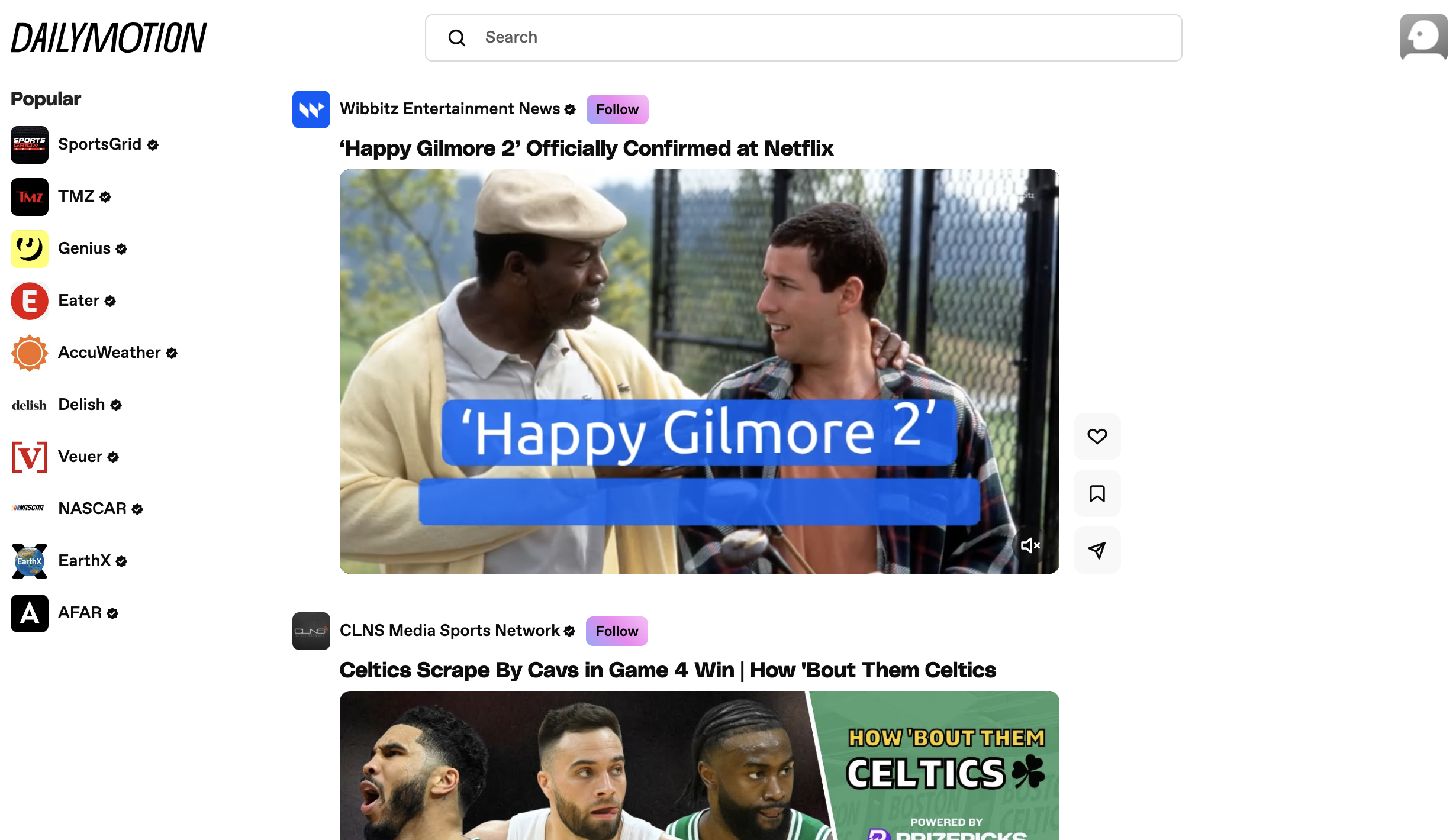
The demand for video streaming services has exploded, with more viewers than ever turning to digital platforms for entertainment, education, and information. This surge in demand presents a unique opportunity for entrepreneurs and businesses to tap into a growing market by creating a robust video streaming website. From understanding the nuts and bolts of setting up the platform to launching and promoting it, this guide covers everything you need to know to launch a successful video streaming service!

Step 1: Define Your Vision and Strategy for Your Video Streaming Website
Creating a video streaming website begins with a clear vision and a well-thought-out strategy. This foundational step is critical because it influences every other decision in the process—from the design and functionality of your site to the content you offer and how you market your service.
Identify Your Purpose
Start by asking yourself why you want to create a video streaming site. Are you looking to entertain, educate, inspire, or provide a service? Your website’s purpose will not only guide your content strategy but also help you communicate your brand’s mission to your audience and potential investors.
Define Your Target Audience
Knowing who your audience is makes all the difference. Consider the following:
- Demographics: Age, location, gender, income level, etc.
- Interests: What kind of content do they enjoy? Are they looking for films, series, tutorials, or perhaps live sports?
- Behavioral Patterns: When do they watch content? What devices do they use? What are their subscription preferences?
Analyze the Competitive Landscape
Look at what existing platforms are doing. Identify successful elements you might want to emulate and areas where competitors are lacking, offering you a chance to fill a gap. Key aspects to focus on include:
- Content Offerings: What genres or niches are your competitors focusing on? Is there an underserved niche?
- Pricing Models: How are existing services priced? What can you learn from their pricing strategies?
- Technology and Features: What tech are competitors using? What features do their platforms have that attract users?
Choose a Business Model
Decide how you will generate revenue from your video streaming website. Common models include:
- Subscription-Based (SVOD): Viewers pay a recurring fee to access content. This model promises steady revenue and is favored by platforms like Netflix and Hulu.
- Advertisement-Based (AVOD): Content is free for viewers, but you generate revenue from ads. YouTube is a prime example of this model.
- Pay-Per-View (TVOD): Users pay for the specific content they want to watch, such as special events or newly released movies.
Set Clear Goals
What do you want to achieve with your site in the first year, and what are your long-term goals? Setting clear, measurable goals (e.g., number of subscribers, revenue targets) will help you track progress and make informed decisions as you grow.
Create a Unique Value Proposition (UVP)
Define what makes your streaming service unique. This could be exclusive content, an innovative user interface, superior customer service, or unique technology. Your UVP is what will differentiate you from the competition and attract users to your platform.
Plan for Scalability
Consider how you will scale your service as it grows. This includes not only technical scalability to handle increased traffic but also content scalability to expand your library and cater to broader audiences. (If you are unsure about how scalable your business will be, choose a video solution like Dailymotion Pro that can cover not only small-scale needs but also scale with no limits.)
Develop a Prelaunch Marketing Strategy
Before you launch, build anticipation and interest through targeted marketing strategies. This might involve social media campaigns, partnerships with content creators, PR releases, and teaser content.

Step 2: Market Research and Competitive Analysis for Your Video Streaming Website
Undertaking thorough market research and competitive analysis is crucial in setting your video streaming website apart from the competition. This step will help you understand the dynamics of the video streaming market, identify opportunities for differentiation, and pinpoint what your potential customers truly want.
Understanding the Market
- Industry Trends: Stay updated with the latest trends in video streaming. Look into advancements in technology, changes in consumer viewing habits, and regulatory developments. Industry reports from sources like Statista, IBISWorld, and similar can provide valuable data and forecasts.
- Market Size and Growth: Determine the current size of the video streaming market and its potential for growth. This will help you assess the opportunity for a new entrant and understand the economic dynamics at play.
- Customer Segments: Identify and analyze different customer segments within the market. Each segment may have unique preferences, which could inform your content strategy, marketing efforts, and more.
Competitive Analysis
- Identify Key Competitors: Make a list of direct and indirect competitors, including both large platforms like Netflix and niche services. Understanding both will give you insights into what works at different scales and market focuses.
- Analyze Their Offerings: Examine the content library, features, user interface, pricing model, and customer service of your competitors. Services like SimilarWeb and Alexa can provide traffic insights, while customer reviews on platforms like Trustpilot or social media can give you a sense of user satisfaction and pain points.
- SWOT Analysis: Conduct a SWOT (Strengths, Weaknesses, Opportunities, Threats) analysis for each major competitor. This will help you understand where your competitors excel, where they falter, and where there are gaps in the market that you might fill.
- Pricing Strategies: Look at how competitors structure their pricing. Are they using a tiered model, a flat-rate subscription, or a per-view charge? This will help you decide on a competitive yet profitable pricing strategy for your service.
User Feedback and Demand Analysis
- Surveys and Focus Groups: Directly gather consumer feedback through surveys or focus groups. This can provide direct insights into what consumers like about existing platforms and what they feel is missing.
- Social Media and Forums: Monitor social media platforms and forums where potential users might discuss video streaming services. This is a great way to gather unsolicited feedback and to understand the public perception of different brands.
- Keyword Research: Use SEO tools to conduct keyword research related to video streaming. This will show you what potential users are searching for, indicating demand for certain types of content or features.
Leveraging Findings
- Gap Identification: Use the insights gathered to identify unmet needs in the market. This could be a particular genre of content, a user interface innovation, or a different pricing model.
- Strategic Decisions: Inform your strategic decisions with your research findings. This includes decisions about platform features, marketing strategies, content curation, and more.
- Positioning: Decide how you will position your service in the market. Will you be the premium option, the cost-effective alternative, or the niche provider? This positioning should align with your target market’s preferences and the competitive landscape.

Step 3: Choose a Domain Name and Hosting for Your Video Streaming Website
Selecting the right domain name and hosting service is crucial for the success of your video streaming website. These choices impact not only your brand identity but also the performance of your site, which can significantly affect user experience and retention.
Choosing a Domain Name
- Brand Alignment: Your domain name should reflect your brand and be easy to remember. It should give potential users a good idea of what your platform offers just from the name.
- Simplicity and Clarity: Avoid complex or ambiguous words. The easier it is to spell and pronounce, the better. This reduces the risk of users mistyping or forgetting your domain.
- Use Appropriate Domain Extension: While .com is the most popular and easily recognizable domain extension, you can also consider other TLDs (.tv, .stream, .video) that may be more relevant to a video streaming service.
- Avoid Hyphens and Numbers: These can often be misunderstood when spoken, leading to confusion and mistyped URLs.
- SEO Considerations: Including keywords related to video streaming can improve your SEO, but don’t force it at the expense of brandability.
- Check for Trademarks: Ensure that your chosen domain name doesn’t infringe on existing trademarks, which could lead to legal issues down the line.
- Domain Name Generators and Availability Checks: Use tools like Namecheap, GoDaddy, or Google Domains to generate ideas and check the availability of your chosen name.
Selecting a Hosting Provider
- Specific Requirements for Video Streaming: Video streaming websites require robust hosting solutions due to their high bandwidth and storage needs. Look for providers like Dailymotion Pro that offer dedicated or VPS hosting, which can handle larger amounts of traffic and data more reliably than shared hosting.
- Scalability: Your hosting plan should be able to scale as your site grows. This means easy upgrades to your service with minimal downtime and disruption.
- Performance and Uptime: Look for hosting services that promise high uptime (99.9% and above) and good load times. This is crucial for keeping your users happy; slow load times or frequent downtimes can quickly lead to a loss of subscribers.
- Content Delivery Network (CDN): For a video streaming service, using a CDN can drastically improve content delivery speeds globally. Check if your hosting provider includes CDN integration or partners with CDN providers like Cloudflare or Akamai.
- Security Features: Given the nature of a video streaming service, robust security features are essential. Ensure your hosting provider offers comprehensive security measures, including firewalls, SSL certificates, and DDoS protection.
- Customer Support: Reliable customer support is vital. Your hosting provider should offer 24/7 support via multiple channels (phone, chat, email). Quick access to knowledgeable support can be a lifesaver in the event of technical issues.
- Cost: While it’s tempting to choose the cheapest option, remember that the performance and features offered by your hosting provider are crucial for a media-heavy site like a video streaming service. Balance cost with the features and performance you need.
- Reviews and Recommendations: Look at reviews from other customers to get a sense of their experiences with the hosting provider. Recommendations from other video streaming services can also be incredibly valuable.
Testing Your Hosting Service
Before fully committing, it’s a good idea to test your hosting service under load conditions similar to what you expect at launch. Many providers offer trial periods or money-back guarantees that can be used for this purpose.

Step 4: Plan Your Website Architecture for Your Video Streaming Website
Planning the architecture of your video streaming website is crucial for ensuring a seamless user experience and efficient backend management. This step involves designing the structure of the website in a way that is intuitive for users and scalable for future growth. Here’s how you can effectively plan your website’s architecture:
1. Define the Core Functionalities
Before diving into the design, list out all the core functionalities that your website must support. These typically include:
- User registration and management: Secure login processes and user profile management.
- Video streaming capabilities: Smooth streaming experiences across various devices and bandwidth conditions.
- Content management: Easy upload, categorization, and management of video content.
- Search and filtering: Robust search functionalities to help users find content quickly.
- Subscription and payment processing: Integration of payment gateways for handling subscriptions and purchases.
- Interactive elements: Features like comments, ratings, or video sharing options.
- Analytics and reporting: Back-end tools to monitor user activity, content performance, and business metrics.
2. User-Centric Design
Focus on creating a design that enhances user experience:
- Intuitive Navigation: Ensure that it’s easy for users to navigate your site. Menus, buttons, and links should be placed logically to help users find content and features effortlessly.
- Responsive Design: With a significant portion of users accessing websites from mobile devices, having a responsive design that adjusts to different screen sizes is essential.
3. Scalable and Modular Structure
Build your website with scalability in mind:
- Microservices Architecture: Instead of a monolithic structure, consider using a microservices architecture. This approach breaks down your application into smaller, interconnected services that can be developed, deployed, and scaled independently.
- Content Delivery Network (CDN): Utilize CDNs to distribute the load of delivering content, reducing latency and improving user experience globally.
4. Database Design
Choose the right database that can handle high volumes of reads and writes and is scalable:
- Relational vs. NoSQL: Depending on your needs, choose between a relational database for complex queries and transaction integrity or a NoSQL database for flexibility and horizontal scaling.
- Data Schema: Design a data schema that supports efficient data retrieval and storage. This includes defining how data is related and the most frequently accessed data points.
5. Security Planning
Plan for robust security to protect user data and comply with regulations:
- Data Encryption: Implement encryption both in transit and at rest to protect sensitive user data.
- Access Controls: Define user permissions carefully to ensure users can only access data and functionalities relevant to their roles.
6. Technical SEO
Ensure that your site architecture is optimized for search engines:
- Clean URL Structure: Implement a URL structure that is easy for users and search engines to understand.
- Site Speed Optimization: Optimize load times as search engines favor faster websites, which also contribute to better user experiences.
7. Testing and Prototyping
Before full-scale development, prototype the architecture:
- Wireframes and Mockups: Create wireframes and mockups of your site to visualize the design and layout.
- User Testing: Conduct user testing with the prototypes to gather feedback and make necessary adjustments.
8. Continuous Evaluation and Iteration
As your website grows, continuously evaluate the performance and usability of your site and make iterative improvements:
- User Feedback: Regularly collect and analyze user feedback to identify areas for improvement.
- Performance Metrics: Monitor site performance and scalability and adjust your architecture as needed.
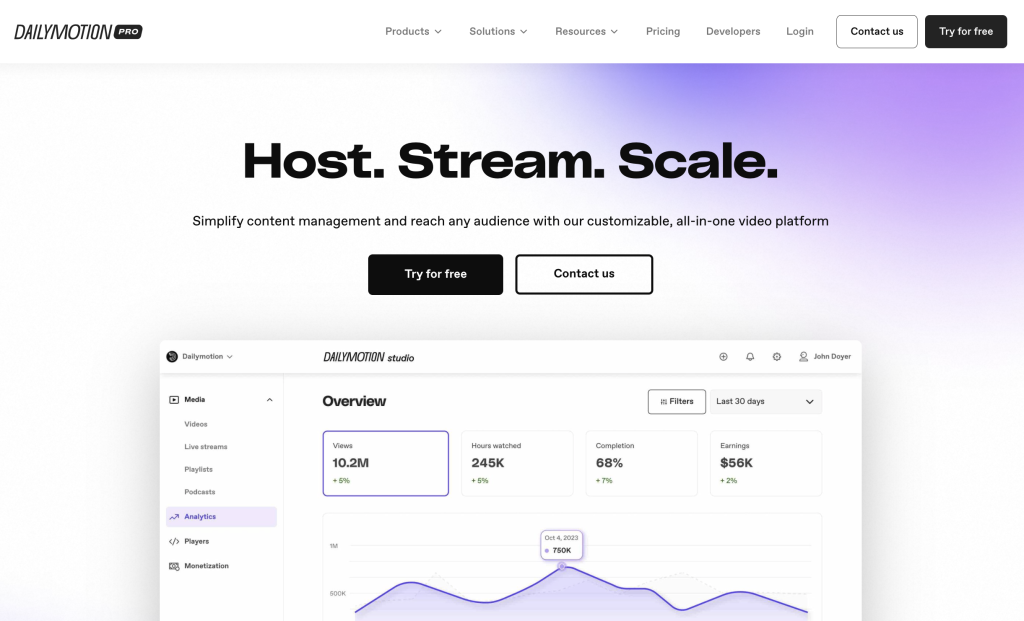
Step 5: Select the Right Platform and Tools for Your Video Streaming Website
Choosing the right platform and tools is critical for the success of your video streaming website. This step involves selecting a content management system (CMS) that fits your needs, as well as additional tools and plugins that enhance functionality and streamline operations.
1. Choosing the Right CMS
The CMS you choose will serve as the foundation for your website. It needs to be robust, flexible, and scalable to handle the complexities of video streaming. Here are some options:
- WordPress: Known for its versatility and ease of use, WordPress can be a good choice for video streaming sites when paired with the right plugins and themes. It’s ideal for sites that also have a significant amount of textual content like blogs, news, and articles. (Adopting a video solution like Dailymotion Pro that is natively integrated with WordPress can be a good choice if you choose WordPress)
- Joomla!: Another popular CMS that offers a good balance between user-friendliness and powerful features. It has extensions specifically for managing video content.
- Drupal: Known for its strong security features, Drupal is a great option if you require complex data organization and extensive customization capabilities.
- Custom-built Solutions: For larger projects or those requiring specific custom features, developing a custom CMS might be the best option. This involves more initial development but can provide precisely what you need in terms of performance and functionality.
2. Video Management and Streaming Tools
Video streaming demands specific tools that can handle the processing and delivery of video content effectively. Consider these tools:
- Dailymotion Pro: Offers robust video hosting and streaming capabilities, ensuring high-quality playback and reliable performance. It provides analytics, monetization tools, and easy integration with various platforms. It also offers a comparatively reasonable cost for a sustainable business model.
- Vimeo OTT: Known for high-quality video hosting and offers extensive tools for monetization, subscriber management, and analytics.
- Brightcove: A powerful video hosting platform that includes features for marketing, live streaming, and enterprise-level video hosting.
3. Essential Plugins and Integrations
To enhance the functionality of your CMS, you might need additional plugins and integrations:
- SEO Tools: Plugins like Yoast SEO (for WordPress) can help optimize your content and ensure your site is search engine friendly.
- Security Plugins: Tools like Sucuri or Wordfence (for WordPress) offer robust security features to protect your site from malware and attacks.
- Performance Optimization: Use caching plugins and image/video optimization tools to improve load times and overall site performance.
- Payment Gateways: If you’re offering subscription-based access, plugins like WooCommerce Subscriptions (for WordPress) can manage recurring payments effectively.
- User Interaction: Plugins that allow for comments, ratings, and social sharing can enhance user engagement on your site.
4. Technical Support and Community
Consider the level of technical support and the community surrounding the CMS and tools you choose:
- Community Support: Platforms like WordPress have a vast community of developers and users who can offer assistance and advice.
- Professional Support: Some platforms and tools offer dedicated support services, which can be invaluable for resolving technical issues quickly.
- For video streaming support, consider a solution provider like Dailymotion Pro that offers both dedicated 24/7 support and professional services.
5. Cost Considerations
Evaluate the cost of each platform and tool, including initial setup costs, ongoing fees, and any additional costs for premium plugins or extensions.
6. Scalability and Future Growth
Ensure that the platform and tools you choose can scale with your growth. Consider future needs for more storage, higher bandwidth, and increased functionality.
7. Prototyping and Feedback
Before finalizing the design, create prototypes and gather user feedback:
- Wireframes and Mockups: Use wireframes and mockups to visualize the design.
- User Testing: Conduct user testing sessions to gather feedback on the usability and overall experience. Adjust the design based on this feedback.

Step 6: Optimize for SEO and Mobile Devices for Your Video Streaming Website
Optimizing your video streaming website for SEO and mobile devices is crucial to ensuring high visibility in search engines and accessibility on all types of devices. This step not only improves user engagement but also drives organic traffic, which is vital for the long-term success of your platform.
1. Mobile Optimization
Given the significant number of users who access content via mobile devices, having a mobile-friendly website is essential:
- Responsive Design: Ensure your website’s design is responsive, meaning it automatically adjusts to fit the screen size of any device, whether it’s a smartphone, tablet, or desktop.
- Mobile-First Approach: Considering the mobile-first indexing approach of search engines like Google, design your website with mobile users as the primary audience.
- Touchscreen Readiness: Make sure that all interactive elements are easily navigable and clickable on touchscreens, and that text is readable without needing to zoom.
2. SEO for Video Content
Optimizing video content for search engines can significantly boost your SEO rankings and attract more viewers:
- Video Titles and Descriptions: Use clear, descriptive titles and meta descriptions for your videos that include relevant keywords. This makes them more likely to appear in search results.
- Transcripts: Include transcripts of your videos, which not only make your content accessible to a broader audience, including those with hearing impairments, but also provide additional text for search engines to index.
- Video Sitemaps: Create and submit a video sitemap to search engines. This helps them find and index all the video content on your site more effectively.
- Rich Snippets: Use schema.org markup to provide search engines with specific information about your videos, such as the video’s length, director, or actor, which can help your videos appear in rich snippets in search results.
3. Core Web Vitals
- Google’s Core Web Vitals are a set of specific factors that Google considers important in a webpage’s overall user experience:
- Largest Contentful Paint (LCP): Improve loading performance to ensure that the largest content element in the viewport loads within 2.5 seconds.
- First Input Delay (FID): Optimize interactivity so that the time from when a user first interacts with your site to the time when the browser is able to respond to that interaction is less than 100 milliseconds.
- Cumulative Layout Shift (CLS): Ensure visual stability so that page content doesn’t shift in a way that disrupts the user experience.
4. Speed Optimization
Video streaming websites need to load quickly despite delivering large video files:
- Compression: Use video compression techniques to reduce the size of video files without significantly impacting quality.
- Caching: Implement caching strategies to store frequently accessed data in temporary storage, speeding up load times for returning visitors.
- Content Delivery Network (CDN): Use a CDN to distribute your content across multiple, geographically diverse servers, reducing latency by delivering content from a server closest to the user.
5. Accessibility
Ensuring your website is accessible to all users, including those with disabilities, is not only a legal requirement in many areas but also expands your potential audience:
- Accessibility Features: Implement features like keyboard navigation, voice commands, and contrast adjustment options.
- Alt Text and ARIA Labels: Use alternative text for images and ARIA labels to describe the actions of interactive elements for screen readers.
6. Testing and Continuous Improvement
Regularly test your website’s performance and usability:
- Tools and Analytics: Use tools like Google Analytics, Google Search Console, and specialized SEO tools to monitor your website’s performance and identify areas for improvement.
- Feedback and Updates: Gather user feedback specifically about mobile usability and SEO practices, and continuously update your website to enhance performance and user experience.

Step 7: Testing and Launch of Your Video Streaming Website
Testing and launching your video streaming website are crucial phases that determine the stability and user readiness of your platform. These steps ensure that your site functions correctly, is user-friendly, and is prepared to handle real-world traffic.
1. Testing Strategies
Proper testing is critical to uncover any potential issues before going live. This involves several types of tests:
- Functional Testing: Check all site functionalities, including registration, login, video playback, search, and payment processes, to ensure they work as expected.
- Usability Testing: This focuses on the user experience. It involves real users interacting with your site to identify any usability issues, unclear navigation, or confusing elements.
- Performance Testing: Test your website’s performance under various conditions, including high traffic and multiple simultaneous video streams, to ensure it can handle peak loads.
- Security Testing: Verify that your site is secure from external threats. This includes checking for vulnerabilities to SQL injection, XSS attacks, and ensuring data encryption methods are robust.
- Compatibility Testing: Ensure your site works across different browsers, operating systems, and devices, particularly mobile devices given their prevalence in media consumption.
2. Quality Assurance (QA)
Quality assurance is an ongoing process that involves the entire project team:
- QA Plan: Develop a detailed QA plan that outlines testing phases, responsibilities, and requirements for passing each phase.
- Bug Tracking: Use tools like JIRA or Trello to track and manage any issues found during testing. Prioritize bugs based on severity and impact.
- Regression Testing: Each time a change is made to the code, perform regression testing to ensure that the new code has not adversely affected existing functionality.
3. Launch
Once you are confident in the stability and functionality of your site, you can proceed with a full launch:
- Launch Announcement: Use your prepared marketing materials and PR campaigns to announce the launch broadly.
- Monitoring: Continuously monitor your site’s performance, user engagement, and any potential security issues.
- Post-Launch Support: Be prepared to provide immediate support for any user issues that arise. This includes having technical support available and ready to quickly address any problems.
4. Continuous Improvement
Post-launch, the development of your website doesn’t stop. Continuous improvement based on user feedback, performance metrics, and evolving technology is key to long-term success:
- Iterative Updates: Regularly update the site to add new features, improve functionality, and enhance user experience.
- A/B Testing: Regularly conduct A/B testing on different aspects of your site to optimize conversions and user retention.
Creating a video streaming website is a significant undertaking that requires careful planning, execution, and ongoing management. However, with the right approach and tools, it can also be an incredibly profitable and rewarding venture. By following the steps outlined in this guide and utilizing powerful platforms like Dailymotion Pro, you are well on your way to launching a successful video streaming service that meets the needs of your target audience and stands out in the competitive digital landscape.
If you are still unsure about how to build a video streaming website, contact our video experts who will help guide you.
