September 12, 2023
Dailymotion Video Player Now Even More Inclusive
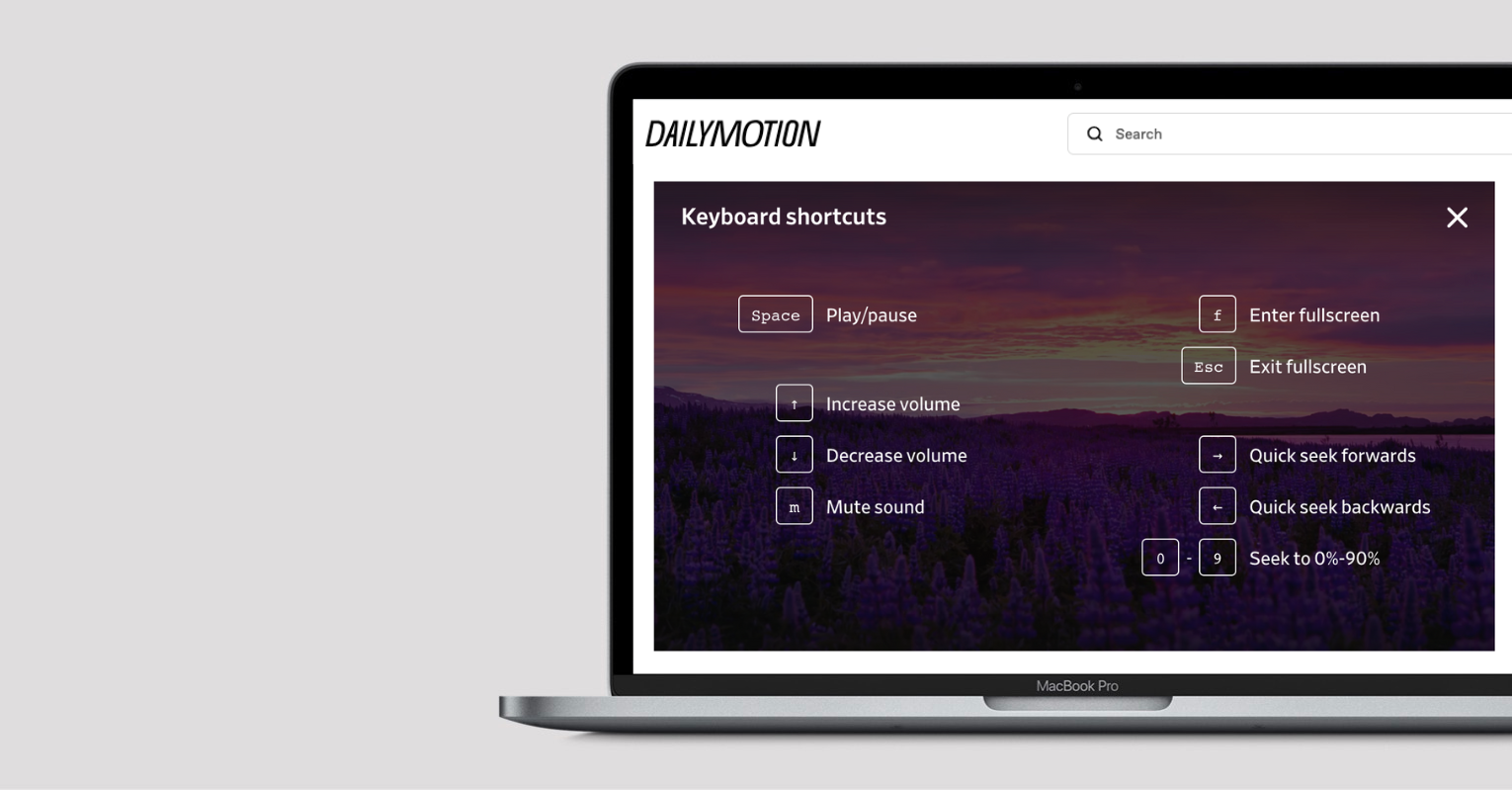
All users should have equal access to content on the web, regardless of their abilities. Our latest update brings many accessibility improvements to our HTML5 video player, in line with the Web Content Accessibility Guidelines (WCAG) where applicable. This means that videos using our player are now optimized for people who rely on keyboards, screen readers, or other assistive technologies.
What is Web Accessibility?
Web accessibility is the practice of building websites, apps, and other digital content so that people with disabilities can use them too. Accessibility includes all kinds of disabilities, such as physical, visual, auditory, cognitive, neurological, or speech impairments. People with disabilities might use different technologies to interact with digital content, such as a keyboard, screen reader, or voice recognition tools.
Accessibility also benefits people without disabilities: In the physical world for example, a ramp or elevator built for wheelchair users is also useful to the elderly or parents with young children in strollers. In a similar way, video subtitles for the deaf and hard of hearing are also useful to people in noisy or sound-off environments.
Making digital products accessible is essential to removing barriers and preventing discrimination, but it also improves the overall user experience. By making videos accessible, companies can reach a wider audience and ensure that all users, regardless of their abilities, can fully engage with their content.
Dailymotion’s accessible video player updates
This summer we made our HTML video player more accessible than ever. It is now fully accessible to screen readers and keyboard users, complying with WCAG 2.1 level AA where applicable, and following WAI-ARIA authoring practices and design patterns.
WCAG 2.1 is an international standard for inclusive digital experiences. It provides a comprehensive framework to follow, with a set of guidelines and success criteria that companies can use to achieve different levels of accessibility: A, AA, and AAA. Most global accessibility laws mandate the AA level.
We’ve fixed many longstanding accessibility bugs, have improved compatibility with mobile screen readers, and added extra keyboard functionality to make our player easier to use.
This update isn’t just great news for our users, it also aligns our product with international standards, and ensures everyone can enjoy the content they love.
Keyboard compatibility

- Every button, menu, popup and carousel, can be easily navigated to and activated with simple keyboard actions (TAB, Return, Space, and Esc).
- Visible keyboard focus indicators allow users to see where they are when navigating between controls.
- Complex widgets such as sliders or menus are now more intuitive with extra keyboard actions (Up, Down, Left, Right).
- We also have keyboard shortcuts to make it quicker and easier to play/pause the video (Space), mute or change the volume (M, Up, Down), quick-seek forward/backward (Right, Left), and enter/exit fullscreen (F).
Compatibility with assistive technology
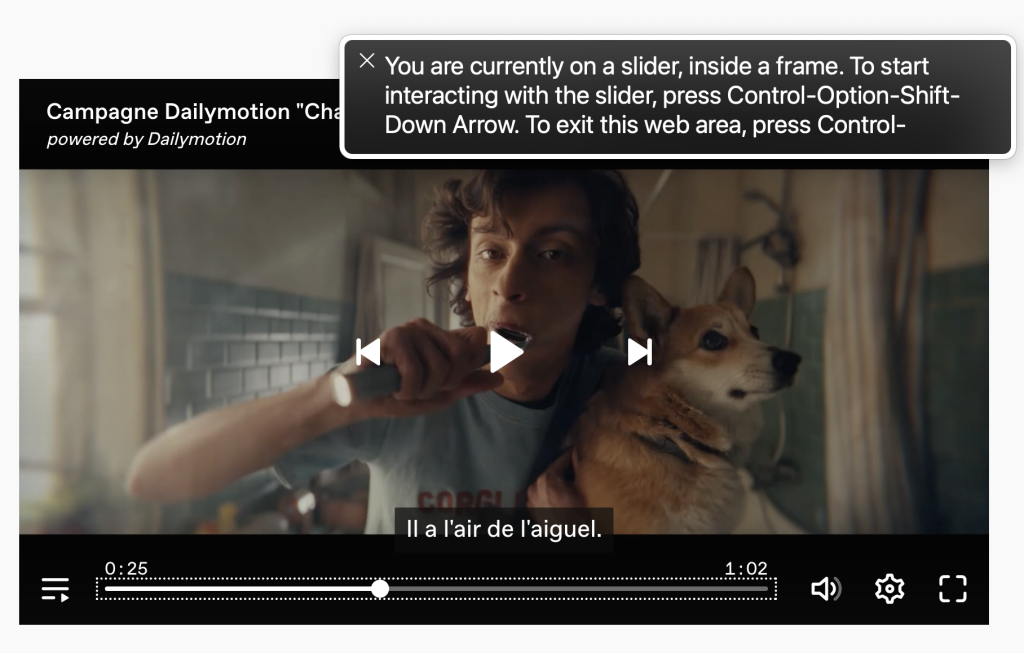
- Every control in the player can be accessed, understood, and activated by people using screen readers. We used the most semantic HTML possible throughout the codebase to achieve this basic level of compatibility.
- Some controls have extra information for people using screen readers, allowing them to interact with them using specific interfaces provided by the screen reader. We used ARIA (Accessible Rich Internet Application) authoring practices and design patterns where possible to achieve this, significantly improving the UX specifically for people using assistive technologies.
- People can comfortably use the player with screen readers on various devices. We’ve tested the player with the system screen reader across multiple browsers on MacOS, iOS, Android and Windows to ensure everything works as expected.
Other accessibility features of our player

Subtitles
- Partners and content creators can upload subtitles for a video directly in Studio. English-language and French-language videos also have automatically generated subtitles.
- When subtitles are associated with a video, a menu item will be automatically added to the player menu (Player Settings – Subtitles), with all the language options available for that video.
- When a user sets a subtitle language in the player, that setting is saved in cache of user’s device, so that subtitles will display on other videos with subtitles in that language too.
Variable video playback speed
This feature is not part of the accessibility standards but can significantly improve the usability for people with disabilities. In the player menu, a speed submenu allows users to slow down or speed up a video.
A user with cognitive impairments might for example slow the video down to read subtitles more easily, or to listen more carefully. A user with visual impairments who is used to listening to audio at super high speed might speed the video up. Someone without disabilities but who is not a native speaker of the language might slow the video down.
Making your video content accessible
By using our player in your apps and websites, you’re already making your videos accessible to people with disabilities. But when producing your video content there are a few things to consider, to ensure that your content itself isn’t creating barriers to access:
- During filming, ensure spoken words make sense to someone who can’t see the video.
- When editing, set any background audio to a low volume.
- Avoid causing seizures by not including flashing content in the video.
- Make sure any overlay text is big enough and has enough contrast to be readable.
- Upload subtitles using our platform, instead of burning them into the video. This also means you can upload subtitles in multiple languages, increasing your reach.
- Have the video transcribed, and include it on your page near the video player OR
- Create a version with audio description, and link it below the video player.
Our Next Steps
While we’ve fixed many accessibility bugs and reached this significant accessibility milestone, our journey doesn’t end here.
In the coming months we’ll be addressing even more player accessibility features. This includes text transcripts, as well as improvements to subtitles for mobile, assistive tech, and people with dyslexia.
Overall, this achievement is a testament to our commitment to inclusivity and user-centric design. As we continue our journey towards inclusivity, we invite you to celebrate with us. Let’s make the digital world a more accessible and enjoyable place for all.
