Best Streaming Software: Top 10 for Businesses in 2024

Streaming software has revolutionized the way businesses connect with their audiences. Whether it’s for virtual events, employee training, marketing campaigns, or online classes, having a reliable and feature-rich streaming software is crucial.
But how do you choose the right streaming software that is perfect for your business? Give this piece a read and find out which streaming software ticks all your boxes!

What is Streaming Software?
Streaming software refers to a specialized tool that enables businesses to stream and broadcast live video content to their target audience. It provides the necessary infrastructure and features to deliver high-quality videos in real time, allowing companies to connect with their audience, regardless of their location.
Top 10 Streaming Software for Businesses in 2023
To help you navigate the vast array of streaming software available in the market, we have compiled a list of the top 10 streaming software options for businesses in 2023. These platforms are known for their cutting-edge technology, reliability, and user-friendly interfaces, making them ideal choices for companies seeking an all-inclusive video solution.
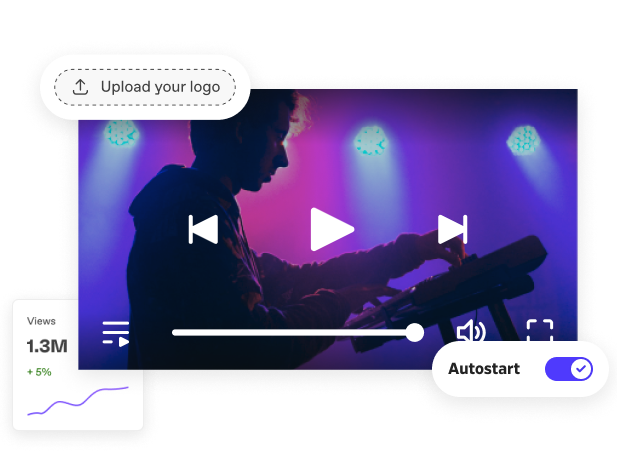
1. Dailymotion
With 400 millions of monthly active users worldwide, Dailymotion is a perfect video streaming solution for businesses looking for a comprehensive, easy-to-use video streaming platform, particularly those lacking technical knowledge. With its robust features, user-friendly interface and 24/7 human supports, Dailymotion has emerged as one of the top streaming software options for businesses in 2023.
Key Features
- Player Streaming Capabilities: Stream seamlessly with a blazing fast HMTL5 video player that supports VOD (Video on Demand), adaptive HLS streaming, 4K/2160p support, High Frame Rate (HFR) support up to 60 fps.
- Live Streaming Features: Enjoy unlimited live streams with a full live stream workflow from content ingestion to distribution worldwide . Dailymotion provides live streaming with DVR support (pause, play, rewind) and Live to VOD functions.
- Cross Device Compatibility: Native/Web/OTT, Chromecast support, Airplay support, Responsive design, and a full-featured player on touch devices .
- Advanced Video Management features: Easily manage videos with multi-platform publishing, video download and source replacement, publication status control, and geoblocking features.
- Embed Options: Use various embedding options including robust APIs, embed script, library script, iFrame embed, and native SDKs
- Advertising Support: Maximize monetization with in-stream linear ads (prerolls, midrolls, postrolls), VAST & VPAID compliant, Google IMA support, and Live stream Ad Breaks .
- Branding Features & Watermarking: Customize the player colors, customize the player with your own watermark, and enable or disable specific features and behaviors .
- Integration with Other Platforms: Integrate seamlessly with APIs & SDKs with other platforms to further extend its functionality and reach.
- Privacy and Security: Be compliant with GDPR and protect users’ privacy. Dailymotion also ensure a secure distribution of your videos with HTTP Live Streaming (HLS) encryption.
- Analytics features: Access to real-time data for both VOD and live stream and customize reporting with API integration. Integrate Dailymotion’s data with other analytics tools such as Google Analytics, to obtain a comprehensive view of your website’s performance.
2. OBS Studio
OBS Studio, short for Open Broadcaster Software Studio, is a versatile streaming software that has become a go-to choice for many businesses in 2023. With its powerful features and easy-to-use interface, OBS Studio has gained a reputation as one of the best streaming solutions available on the market.
Key features
- Screen Capture: Capture your screen in high definition quality and stream it instantly. This feature is particularly useful for sharing live activities on your screen, including gaming adventures .
- Video Recording: Record videos without any time limit, with the ability to use a webcam as a video source and a microphone as an audio source .
- Video Broadcasting: Stream videos in real-time on various platforms including Facebook Live, Twitch, Hitbox, and YouTube .
- High Performance Real-time Video/Audio Capturing and Mixing: Create scenes from multiple sources such as window captures, images, text, browser windows, webcams, and capture cards. You can set up an unlimited number of scenes and switch between them seamlessly through custom transitions .
- Intuitive Interface: An easy-to-navigate interface with multiple settings to configure major aspects of live streams. Modular Dock UI allows rearranging the layout as desired .
- Hotkey Configuration: Set up hotkeys for almost all types of actions including switching between scenes, starting/stopping recording and live streaming, muting audio inputs, and more .
- Quality Management: Decide on the video capture quality, set resolution, and select the number of frames per second (fps) at your convenience. Real-time screen capture and audio-visual mixing help in creating high-quality content .
- Audio Mixing: Features an intuitive audio mixer with separate filters for each source including noise gate, noise suppression, and gain. Provides options for surround sound, multilanguage, multichannel, and single-channel streaming .
- Branding and Personalization: Add text and logo to live videos easily without any watermark imposition by OBS Studio itself. Experiment with different recording and live streaming options to align videos with your brand .
- Powerful Configuration Options: Manage and configure options for adding new sources, duplicating existing ones, and managing their properties with ease. It accepts input from a variety of sources such as window captures, images, text, webcams, capture cards, microphones, and more .
3. Wirecast
Wirecast is a top streaming software solution that has gained a strong reputation in the industry. With its robust features and user-friendly interface, Wirecast offers businesses a comprehensive platform for live streaming and broadcasting.
Key features
- Live Streaming Production: Create high-quality live streaming videos within minutes, suitable for various platforms like YouTube, Facebook, and others. Engage with your live audience during streaming events .
- Multi-Camera Switching: Real-time switching between multiple live video cameras while dynamically mixing in other source media such as QuickTime movies, music, audio, and slides to create professional broadcast productions either for live or on-demand distribution on the web.
- Access Controls: Manage who can access and control the software during a live production .
- Media Library: Organize and access all your media assets in one place, ensuring a smoother production workflow .
- Customizable Branding: Customize the look and feel of your broadcast to align with your brand .
- Session Recording: Record your live sessions for later review or on-demand viewing .
- Text Overlay: Add text overlays to your live video for additional context or branding .
- High Definition (HD) Resolution Support: Broadcast in high-definition resolution to deliver a clearer, more professional video output .
- Audience Engagement: Engage with your audience through various built-in features, ensuring an interactive live streaming experience .
- Video Monetization Tools: Monetize your live streams through integrated tools, opening up additional revenue streams .
4. vMix
vMix Broadcaster is a powerful streaming software that has gained tremendous popularity among businesses in 2023. With its advanced features and user-friendly interface, vMix is revolutionizing the way businesses engage with their audience through live streaming.
Key features
- Video and Audio Input Management: Supports a wide variety of video inputs including 4K, HD, and SD capable video cameras, webcams, and capture cards. It also supports various audio inputs and file formats, including MP3, WAV, and more .
- NDI Integration: Send and receive high-quality, low-latency video and audio on the local network between vMix systems and any NDI compatible sources
- Simultaneous Streaming, Recording, and Output: Live stream to popular platforms like Facebook Live, YouTube, Twitch, and Ustream, while also recording the stream in full HD to AVI, MP4, MPEG-2, or WMV. Output via AJA, Blackmagic, and Bluefish cards to professional recording decks and monitors is also supported.
- Transition Effects: Provides 13 transition effects including cut, fade, zoom, wipe, slide, fly, and more, with customizable transition buttons for easy access to your favorite effects.
- Professional HD Production: Create productions with multiple HD sources without overtaxing your system, thanks to full 3D acceleration.
- Animated Graphics: Offers over 100 built-in animated titles, scoreboards, and tickers with the ability to create custom static titles and animated tickers.
- HD Virtual Sets with Real-time Chroma Key: Built-in virtual sets or create your own, with high-quality real-time chroma keying to place talent in animated 3D virtual sets.
- PC and Mac Desktop Sources: Utilize screen capture from remote desktops running on your network, beneficial for capturing PowerPoint presentations and Skype calls.
- vMix Call: Add up to 8 remote guests quickly and easily to your live shows, allowing anyone with a browser and webcam to become an instant guest.
- Instant Replay: Full eight camera slow motion instant replay, create replay events on the fly, and create highlight reels from multiple events with built-in transitions and optional background music .
5. Streamlabs OBS
Streamlabs OBS is a powerful streaming software that offers a seamless and user-friendly experience for businesses in 2023. It combines the functionality of OBS Studio with added features and integrations specifically designed for streamers and content creators. With Streamlabs OBS, businesses can easily create high-quality live streams, engage with their audience, and grow their online presence.
Key features
- Multistreaming: This feature allows you to stream to multiple platforms simultaneously, expanding your reach across different audiences.
- Game Capture: Streamlabs OBS facilitates game capturing where you can easily select and configure your game capture source 1 .
- Alerts: Set up alerts to notify you and your audience about different interactions or events happening during your live stream 2 .
- Overlays: Customize your stream’s appearance with overlays, adding a personal touch and enhancing viewer engagement 2 .
- Widgets: Utilize various widgets like chat box, event list, and donation ticker to add functionality and interactivity to your stream 3 .
- Integrated Chatbots: Employ chatbots to automate certain interactions within your chat, making management easier 2 .
- Merch Store: Streamlabs offers a merch store feature where you can sell your merchandise directly through the platform.
- Mobile Streaming: With Streamlabs mobile, you have the flexibility to go live right from your smartphone.
- Video Editor: This feature helps in editing your recorded streams or other videos before publishing them.
- Analytics: Track your stream’s performance and viewer statistics to understand your growth and areas that require improvement.
6. XSplit Broadcaster
XSplit Broadcaster is the streaming software for companies looking to elevate their online presence and engage with their audience in a captivating way. With its cutting-edge features and intuitive interface, XSplit Broadcaster is the go-to solution for businesses in retail, e-commerce, marketing, education, e-learning, church, HR, media, broadcasting, event, publishing, and more.
Key Features
- Multistreaming: Ability to live stream to multiple platforms (e.g., Facebook & YouTube) simultaneously
- Scene Presets: Add multiple animations and broadcast effects to your scenes
- Noise Suppression: Reduce unwanted background noise within the application.
- Projector Output: Project any scene, including your active scene to another monitor or display
- Media Slideshow: Loop multiple images or videos to decorate your BRB screen or show appreciation to sponsors and supporters .
- Per Scene Audio: Adjust the audio levels for each individual scene .
- Chroma Key Threshold: Get crystal clear Chroma Key sensitivity for webcams, capture source, and media files .
- Custom Transitions: Various scene transitions along with support for custom stinger and luma transitions .
- Source Masking: Change the shape of any camera or media source in-app.
- NVIDIA Encoding: Take advantage of the exclusive NVIDIA Encoder (NVENC) on your NVIDIA GeForce® GPU to enhance your streaming performance while freeing up your CPU, now with support for AV.
7. Restream
Restream is a powerful multistreaming software that allows businesses to reach a wider audience by streaming their content to multiple platforms simultaneously. With Restream, you can easily broadcast your videos to popular streaming platforms such as YouTube, Facebook Live, Twitch, LinkedIn Live, and many more, all with just a few clicks.
Key Features
- Multistreaming: Enables broadcasting live streams to 30+ channels simultaneously, such as Facebook, YouTube, Instagram, Twitter, Twitch, and LinkedIn.
- Pre-recorded Streams: Allows users to upload and broadcast pre-recorded videos as if they are live, which is beneficial for streaming at multiple times for viewers in different time zones without having to restream.
- Invite Guest Stars: Provides a simple way to invite guests to join your stream for live interviews or discussion panels, enhancing audience engagement and attracting new viewers.
- Multichat: Aggregates messages from viewers on different platforms, allowing users to read and respond to all comments in one place, and display those comments on-screen for cross-platform interaction.
- QR Codes and Live Shopping: Facilitates the creation and display of QR codes on-stream to drive donations, purchases, sign-ups, etc., and integrates with platforms like Shopify and Amazon for live shopping experiences.
- Basic Graphics: Offers basic graphics features, providing a decent amount of customization for streams.
- Cross-platform Chat: Includes a cross-platform chat feature, allowing streamers to interact with their audience regardless of the platform they are on.
- Engagement Analytics: Provides engagement analytics to help streamers understand viewer interactions and engagement levels.
- Studio: Restream Studio is a feature that helps to take streaming skills to the next level, offering various tools needed for successful streaming from home.
- Free Basic Plan: Provides a free plan with a good range of features for individuals looking to test the platform, including setting up 2 channels with 30+ platforms, inviting 5 guests, 1 video storage, and 2 producer seats.
8. Brightcove
Brightcove is a leading streaming software solution that caters to the needs of businesses across various industries. Whether you’re in retail, e-commerce, marketing, education, or any other field, Brightcove provides an all-inclusive video solution to meet your streaming needs.
Key Features
- HTML5-First Player: Brightcove employs a high-performance, cross-platform HTML5-first video player that delivers high-quality adaptive bitrate HLS video across desktop and mobile platforms.
- Responsive Design: The player skin is responsive by default, automatically resizing to fit changing web layouts while maintaining the video’s aspect ratio.
- Fast Load: The player is designed for instant load and extremely fast time to first frame, ensuring viewers are immediately engaged with your content .
- Customization: Easy customization using standard web technologies like CSS and JavaScript, allowing for a personalized viewing experience.
- Cross-Platform HLS: High-quality, adaptive bitrate video even on platforms that do not have native HLS capability, delivering the best quality with the least download.
- Player Management: Easy tracking of player configuration and making changes to styles and plugins either through Video Cloud or the new Player Management API, enabling updates across your site without changing the code for each page.
- Ad and Analytics Integration: Integration with popular advertising and analytics systems like Google Doubleclick and Freewheel through available plugins for the Brightcove Player.
- Playback: Brightcove facilitates video playback, ensuring smooth delivery of video content to the audience.
- Video Library Management: Provides tools for managing your video library effectively, keeping your content organized and easily accessible.
- Advanced Video Analytics: Offers advanced video analytics to measure viewer engagement and other important metrics, helping to understand the performance and impact of video content.
9. Kaltura
Kaltura is a leading video platform that offers a comprehensive solution for companies in various industries. With its powerful features and user-friendly interface, Kaltura is a trusted choice for businesses looking to enhance their video production, management, and distribution capabilities.
Key Features
- Cloud TV Platform for Telcos: Kaltura provides a platform for telecommunications companies to offer TV services over the cloud.
- Video Platform for Publishers: It serves as a platform for publishers to manage and distribute their video content.
- Educational Video Solutions: Virtual Classrooms, Lecture Capture, LMS Video (Learning Management System Video)
- Developer Experience: Offers hundreds of APIs to ingest, transcode, enrich, manage, secure, publish, distribute, and analyze video content.
- Enterprise Video Storage, Streaming, and Distribution: Supports large scale video storage, streaming, and distribution for enterprises.
- Interactive Video and Virtual Classroom: Provides features for interactive video experiences and virtual classroom settings.
- Easy Integration: Integrates seamlessly with users’ existing workflows, making it easy for team members to adapt and use.
- Uploading Large Video Files: Allows for the uploading of large video files to stream, alongside creating video quizzes and screen recordings.
- Video Management Platform: Web-based platform allowing for the upload, editing, managing, and sharing of videos and other media.
- Cross-Platform Video Playback: Has the ability to interpret and play many file types in different browser environments.
10. Wowza Streaming Engine
Wowza Streaming Engine is the ultimate solution for companies looking to elevate their video streaming capabilities. Whether you’re in the retail, e-commerce, marketing, education, e-learning, church, HR, media, broadcasting, event, or publishing industry, Wowza Streaming Engine has got you covered.
Key Features
- Live Streaming Video Delivery: Provides robust live streaming capabilities enabling real-time delivery of video content.
- 4K Streaming Support: Supports high-definition 4K streaming ensuring a high-quality viewing experience.
- Low Latency Streaming: Offers low latency streaming for near real-time interaction between broadcasters and viewers.
- White-Label Streaming: Provides a white-label solution for custom branding of the streaming platform.
- Security Access Controls: Implements security measures such as encryption, tokenized access, and geo-restrictions to safeguard content.
- RESTful API Integration: Offers RESTful API for integration with custom applications and automation of services.
- Cloud Management Portal: Features a cloud management portal for streamlined operations and monitoring of streaming services.
- Transcoding Capabilities: Provides powerful transcoding capabilities including Transrating, Transcoding, and Transmuxing ensuring optimal delivery across various platforms and devices.
- Support for Various Streaming Protocols: Supports multiple streaming protocols such as Apple HLS, MPEG-DASH, Microsoft Smooth Streaming, and Adobe HDS for both live and on-demand streaming.
- Customizable Media Server Software: Highly customizable and extensible media server software allowing for tailored streaming workflows whether deployed on the cloud or on-premises.
Key Features to Look for in Streaming Software
Mastering business streaming in 2023 relies heavily on certain essential software features. The focus should be on software that provides a plug-and-play setup, crystal-clear streaming capabilities, profitable video monetization opportunities, and in-depth analytics for informed decision-making.
Easy Setup and Management
Curtailing complexities forms a crucial aim for streaming software in 2023, emphasizing on providing users with easy setup and management. The top contenders in this space are committed to eliminating unnecessary hurdles, offering an intuitive interface and simple configuration.
- Automated setup process
- User-friendly dashboard
- Streamlined content management
- Pre-configured streaming settings
- Quick integration with various platforms
High-Quality Streaming
Prioritizing high-quality streaming has become critical in 2023, the year of 4k and beyond. Businesses demand high-quality delivery; compromising on quality is not an option in the best streaming software.
- Relentless delivery of ultra HD 4k streaming, elevating user’s viewing experience
- Constant high video quality even with the maximum number of viewers
- Optimized buffering and latency for utmost quality
- Adaptive bitrate streaming to maintain high quality irrespective of internet speed
- Capability of supporting newer high-resolution formats beyond 4k
- Compatibility across various devices, browsers, and operating systems
Customization Options
In the quest for the best streaming software of 2023, customization has taken a front-row seat. Businesses now demand platforms that adapt to their unique needs, significantly enhancing the user experience.
- Extensive branding options: Allows businesses to incorporate their logo and color scheme for consistent brand representation.
- Adaptive interface: Flexibility of interface personalization boosts familiarity and user engagement.
- Designer templates: Provides countless pre-made designs to choose from, making streams visually appealing.
- Real-time editing feature: Facilitates immediate adjustments to the live stream, adding a professional touch.
- Custom CTA buttons: Enhances audience interaction and aids in achieving specific goals.
- Personalized alerts and notifications: Helps in keeping the viewers engaged and informed.
Video Monetization
Harnessing the trend of content monetization, top business streaming software injects innovative features for fruitful revenue generation. These platforms enable businesses to transform regular video content into profitable digital commodities.
- Video-on-demand subscriptions allowing exclusive access to content
- In-video advertising for promoting relevant products or services
- Steering paid memberships or subscriptions for regular revenue stream
- Pay-per-view feature to charge for exclusive broadcasts
- Affiliate marketing functionalities for additional revenue scope
- Integrated e-commerce for direct product promotions within videos
- Patronage or donation options for nonprofit sectors
- Interactive features to drive viewer’s engagement and consequently, digital ad revenue
Analytics and Reporting
Robust Analytics and Reporting are now considered a core feature of top business streaming software. Companies are offered unparalleled viewer insights, fueling strategic, informed decisions.
Possessing this feature eliminates guesswork by providing concrete evidence of video performance. From viewer demographics to behavior patterns, businesses gain a comprehensive understanding of their content’s reach.
Integration with Other Systems
Software integration seizes center stage as businesses lean towards optimization, merging various systems to one hub for seamless streaming. A must-have for retail, education, marketing, and broadcast sectors who thrive on multi-system utilization.
Top-tier streaming software boast advanced integration features; melding with CRM, e-commerce platforms, email marketing tools, and social channels. This harmony propels content reach, engagement, and ultimately, conversions.
Scalability and Reliability
Adapting to constant growth is essential for companies. Hence, top streaming software options have been designed to support scalability. They can handle the expansion with remarkable agility, from an increase of viewers to enhanced content depth.
offer dependable streaming, less downtime, and consistent performance. It ensures viewer retention, thereby reliably supporting your business’s fast-paced growth.
FAQ
What software do I use for streaming?
For all-inclusive streaming solutions in 2023, businesses can rely on top-tier streaming software with advanced integration features that seamlessly integrate with CRM, e-commerce platforms, email marketing tools, and social channels, propelling content reach and engagement.
Is OBS free to use?
Yes. OBS (Open Broadcaster Software) is a popular choice for streaming, offering a free and open-source option for businesses to create high-quality live streams and recordings.
What is the most popular program to use for streaming?
The most popular program for streaming in 2023 would be the top-tier streaming software options that provide scalability, reliability, and advanced integration features, ensuring seamless streaming and optimal performance for businesses.
