Best Cloud Storage for Videos in 2023
With the domination of video content in all walks of life in this day and age, whether you’re a small startup or a multinational corporation, businesses need good tools to securely and efficiently store, manage, and share their videos. This is when cloud storage for videos comes into play, thanks to its numerous benefits in terms of scalability, accessibility, security, collaboration, disaster risk reduction, amongst others, that help businesses stay ahead of the competition.
But with a plethora of options available, choosing the best cloud storage for videos can be overwhelming. That is why we have curated a comprehensive list of the top cloud storage for videos in the market, in which we go through their key features and pricing plans to help you make an informed decision. Whether you’re looking for unlimited storage capacity, collaborative tools, or seamless accessibility across devices, our list has got you covered. So, buckle up and join us on this journey as we explore the world of cloud storage for videos, review the best cloud storage for videos in 2023, and discover the most suitable solution to safeguard and elevate your multimedia assets.
What is a Cloud Storage?
Cloud storage refers to the practice of storing digital files, such as documents, photos, videos, and more, on remote servers that are accessed through the internet. Instead of storing files on a computer’s hard drive or other physical storage, users can save files in the cloud, which is a network of servers located in data centers around the world. Cloud storage offers many advantages in comparison to traditional storage, including:
- Accessibility: Cloud storage allows users to access files from anywhere with an internet connection.
- Data backup and recovery: Cloud storage typically provides automatic backup and file recovery. In case of a hardware failure, theft, or other disasters, your data remains safe and can be easily restored.
- Collaboration: Cloud storage enables easy and real-time collaboration amongst individuals and teams.
- Scalability and flexibility: Cloud storage allows users to easily scale up or down storage needs, and to increase or decrease storage capacity without any physical limitations.
- Security: Cloud storage providers usually implement robust security measures to protect user data. They use encryption, firewalls, and other security protocols to ensure the confidentiality and integrity of users’ files.
- Cost savings: Cloud storage eliminates the need for purchasing and maintaining physical storage devices. Additionally, users only need to pay for the storage space they need, which could be more cost-effective in the long run.
Cloud storage for videos is a service that allows users to store, manage, and access video files over the internet. Besides the characteristics and benefits of normal cloud storage, cloud storage for videos often provide streaming capabilities, which allows users to stream videos directly from the cloud without downloading them, saving bandwidth and storage space on local device.

How to Choose a Suitable Cloud Storage for Videos
Criteria for choosing a cloud storage for videos are almost similar to choosing a physical storage: storage capacity, security, accessibility, and pricing; but since cloud storage for videos functions in the digital space, there are other considerations such as video streaming capability, collaboration and integration, user experience, and customer support. Read on below to find out more details.
Storage Capacity
Determine how much storage space you need for your videos, including the size and number of videos you plan to store, as well as any potential growth, and pick a cloud storage for videos that can offer the space you need. Additionally, check if there are any limitations on individual file sizes or total storage capacity, and if there are, whether they would affect your video strategy.
Security and Privacy
Data security is crucial, especially for videos that may contain sensitive or confidential information. Look for the cloud storages that offer robust security measures, such as encryption, two-factor authentication, and data backup. Check if the provider has a track record of maintaining strong security standards.
Accessibility and Compatibility
Consider the accessibility options and compatibility with different devices and operating systems. Ensure that the cloud storage for videos that you pick supports the devices and platforms that you use regularly, such as Windows, Mac, iOS, Android, etc.
Pricing
Evaluate the pricing structure and plans offered by different cloud storage for videos. Compare the cost per storage unit, any additional fees for exceeding storage limits, and any bundled features or services included in the plans.
Video Streaming
If you plan to stream videos directly from the cloud storage, ensure that it supports video streaming. If you have more needs for your video content, look for additional features like adaptive streaming, high-quality playback, and customizable video players.
User Experience
Look for a user-friendly interface and intuitive features that make it easy to upload, manage, and access your video files. Consider reading user reviews and testing out free trials or demos to assess the user experience.
Customer Support
Check the level of customer support provided by the cloud storage for videos. Look for options like live chat, email support, and knowledge bases, to ensure that you can get assistance if you encounter any issues or have questions.
Collaboration
If you need to collaborate on video projects with others, consider cloud storage for videos that offer collaboration features. Look for features like real-time editing, commenting, and version control to facilitate collaboration and feedback.
The Best Cloud Storage for Videos
Without further ado, read on to find out our list of the best cloud storage for videos in 2023. While there is not a single ‘best’ cloud storage for videos but only the most suitable one for each user’s needs, the ones in our list are generally regarded as the most popular and reliable cloud storage for videos in the market.

Dailymotion
A part of the 15-billion turnover group Vivendi, Dailymotion is a global video solution provider with one of the best video solutions on the market, including a customizable cloud storage for videos, where users can encode, store, and deliver videos of substantial size with ease. Dailymotion also allocates storage space tailored to video catalog’s size to ensure that users only pay for what they truly use, and enables users to effortlessly scale up their storage capacity to accommodate their expanding content library.
Key features
- End to end video solution from storage to delivery
- Enhanced security through password protection, geo-restrictions, HLS encryption, among other methods
- Player customization for branding
- Easy embed/integration with APIs/SDKs
- Public and private streaming
- Adaptive bitrate streaming
- Multi destination streaming
- Dedicated 24/7 technical support
- Real-time analytics and reporting
- Ad-free or ad-supported videos
- Concurrent back-up livestreams
- Instant video-on-demand (VOD) from livestreams
- Exposure to Dailymotion’s global audience (465 million users as of the end of 2022)
Pros:
- Specialized for video hosting and streaming.
- Easy integration with your existing infrastructure.
- Can be the best option if you want to store and distribute videos.
- Offers tools for content management and monetization.
- Offers a tailored plan for customers’ needs.
Cons:
- Limited general-purpose file storage compared to other solutions.
- May not be suitable for non-media related corporate files.
Pricing
Enterprise pricing starts at €6000/year as an upfront payment. Contact us to customize your plan.
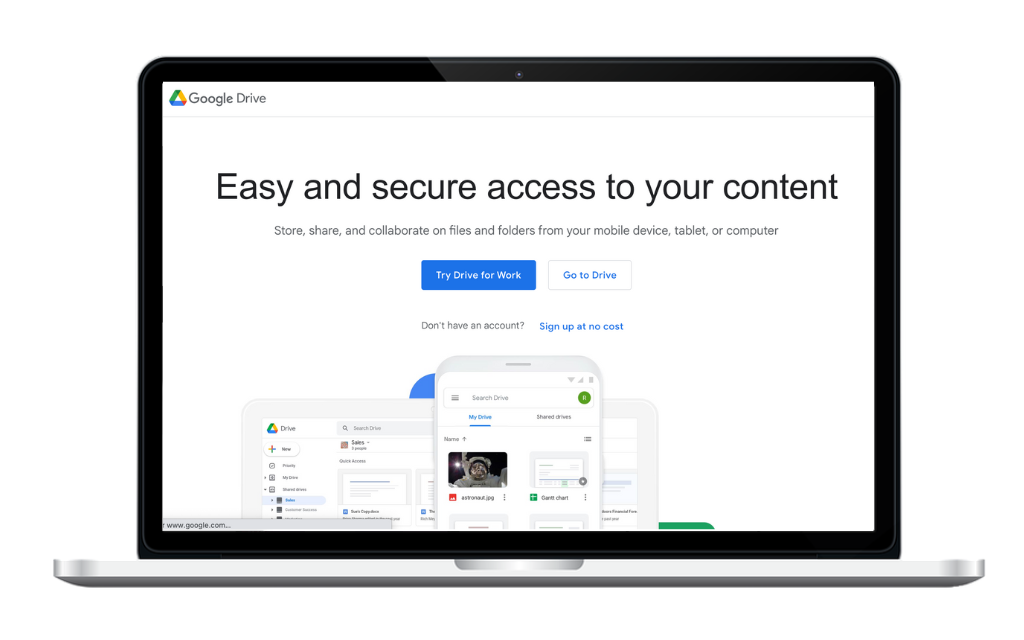
Google Drive
Google Drive, a household name at this point, is a cloud storage and file synchronization service provided by Google. You can upload various types of files to Google Drive, including videos, documents, photos, and more. It is often praised for its excellent free plan and seamless integration with other Google services, such as Google Docs, Sheets, and Slides; however, Google Drive does not offer much in terms of additional features for video player, and it has raised eyebrows on privacy and security issues.
Key features
- 15GB of free storage space for personal users and paid plans available
- Shared drives for ease of teamwork
- Drive for desktop that allows access to files directly from users’ computer
- Integration with other Google services and third-party apps
- Google AI to predict and surface what’s important in real-time
Pros:
- Generous free storage space (15GB).
- Strong collaboration features with Google Workspace (formerly G Suite).
- Robust integration with other Google services.
Cons:
- May require additional cost for larger storage needs.
- Content delivery speed may vary depending on geographic location of servers.
- May need SSO for data security and access control concerns.
Pricing
Google Drive has the following plans and pricing available:
- Free plan (for personal)
- Business Starter: US$6/user/month with 30GB pooled storage/user
- Business Standard: US$12/user/month with 2TB pooled storage/user
- Business Plus: US$18/user/month with 5TB pooled storage/user
- Enterprise: Users will need to contact their Sales team for a quote.
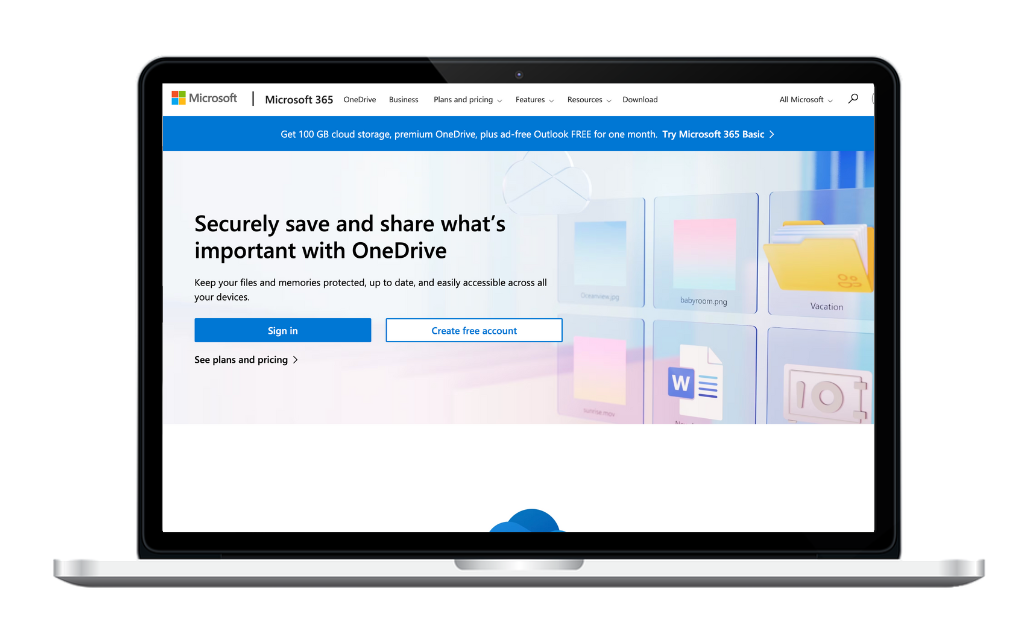
Microsoft OneDrive
First released in August 2007, Microsoft OneDrive is a cloud storage operated by Microsoft, which allows registered users to store, share and sync their files, including videos. Similar to Google Drive, Microsoft OneDrive also offers storage space for free users and integration with other Microsoft applications, but its video management features are rather limited for a cloud storage for videos.
Key features
- 5GB of free storage space for personal users and paid plans available
- Files backed up on personal computers and phones
- Ability to detect ransomware or malicious attacks
- File recovery
- Integration with other Microsoft applications
Pros:
- Deep integration with Microsoft 365 (formerly Office 365).
- Excellent collaboration features.
- Good compatibility with Windows-based systems.
Cons:
- Integration may not be as seamless for non-Microsoft ecosystems.
- May need SSO for data security and access control concerns.
- Limited bandwidth for video streaming if you want to stream videos.
Pricing
There are a few plans available for Microsoft OneDrive, including the following:
- Free: 5GB available for users
- OneDrive for Business (Plan 1): US$5/user/month, 1TB of cloud storage
- OneDrive for Business (Plan 2): US$10/user/month, unlimited individual cloud storage

Apple iCloud
Apple iCloud is a comprehensive cloud-based storage and computing service that provides convenient storage, backup, syncing, and collaboration features for Apple users. It offers a seamless and integrated experience across devices, ensuring that your data is accessible and protected wherever you are. However, iCloud is designed specifically for Apple users, so it may not have the flexibility for other operating systems like other cloud storage for videos.
Key features
- 5GB of free storage space and paid plans available
- iCloud Private Relay
- Hide My Email
- Custom Email Domain
- HomeKit Secure Video
Pros:
- Seamless integration with Apple devices and services.
- Good for businesses heavily invested in the Apple ecosystem.
- User-friendly interface.
Cons:
- Limited cross-platform compatibility.
- Primarily designed for Apple ecosystem, which may limit accessibility and corporate use.
Pricing
When users sign up for iCloud, they automatically get 5GB of free storage. For more iCloud storage or access to premium features, users can upgrade to iCloud+ with 50GB storage (at US$0.99/month), 200GB storage (at US$2.99/month), and 2TB storage (at US$9.99/month).
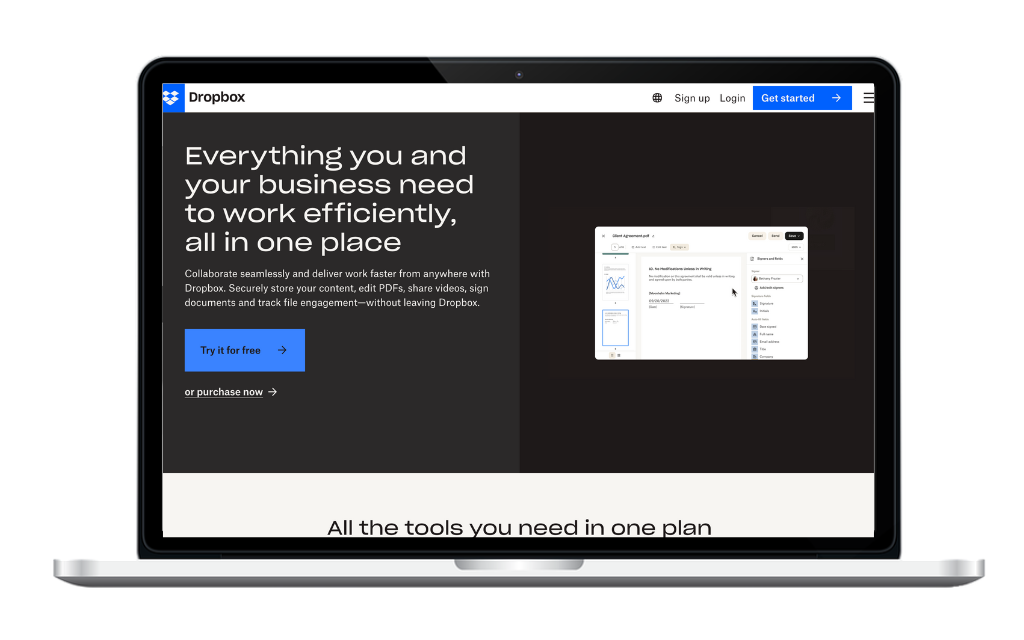
Dropbox
Dropbox is a popular cloud storage and file synchronization service that allows users to store, access, and share their files, including videos, from anywhere with an internet connection. It is known for its seamless file syncing capabilities, file version history, file recovery options in case of accidental deletions or changes, amongst other features. However, since Dropbox is primarily a file storage service and not a dedicated video platform, it has certain limitations in terms of playback features, video format support, and streaming.
Key features
- 2GB of cloud storage for free with Dropbox Basic
- Built-in media player
- File syncing
- File recovery options
- Collaboration features
- Compatibility with multiple operating systems
Pros:
- Excellent file synchronization across devices.
- Strong collaboration features with Dropbox Business.
- Wide third-party app integration.
Cons:
- Cost can be higher for businesses with large storage needs.
- If you want to stream videos, limited customization options for video playback.
- If you want to stream videos, limited bandwidth for streaming large video files
Pricing
Dropbox has one free plan – Dropbox Basic – and four paid plans, which can be billed monthly or annually. Details of these plans are as follows:
- Dropbox Basic: 2GB free storage.
- Dropbox Plus: US$11.99/month, 2TB storage
- Dropbox Professional: US$19.99/month, 3TB storage
- Dropbox Standard: US$18/user/month, 5TB shared storage
- Dropbox Advanced: US$30/user/month, starts at 15TB shared storage
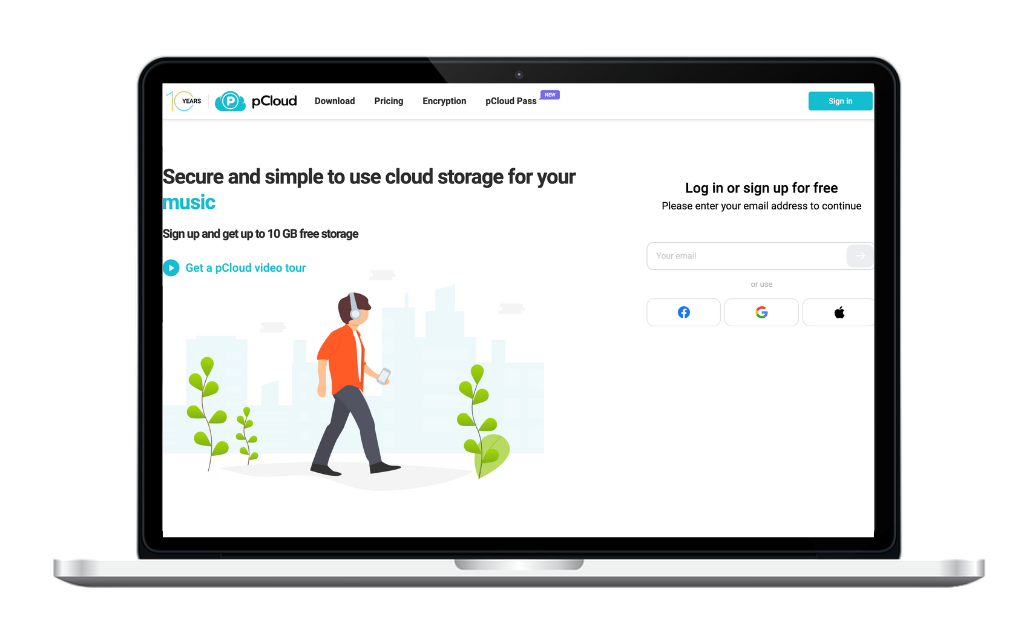
pCloud
pCloud is a cloud storage service that ticks several boxes: it’s fairly priced, has a dedicated media player and offers added encryption for your files. One thing that sets pCloud apart from some of the big-name players in the game is zero-knowledge encryption, which allows users to have total control over who can access their files. However, pCloud is rather weak in its customer support.
Key features
- Unlimited file size
- Built-in media player
- Multiple file sharing options
- Data synchronization and backup
- TLS/SSL encryption, password protection, client-side encryption
- Revisions, rewind, extended file history available
Pros:
- High storage capacity with lifetime plans.
- Secure file encryption options.
- Good for privacy-conscious users.
Cons:
- Fewer collaboration features compared to some competitors.
- Review terms for ownership and control of video content.
Pricing
pCloud provides a free plan with up to 10GB storage, besides the following plans:
- Individual plans: Premium 500 GB – US$49.99/year, Premium Plus 2TB – US$99.99/year, Custom Plan 10TB – US$1190 for one-time payment
- Family plans: 2TB pCloud for Family – US$595 for one-time payment, 10TB pCloud for Family – US$1499 for one-time payment,
- Business plans: Business – US$9.99/user/month with 1 TB storage per user, Business Pro – US$19.98/user/month with 2 TB storage per user
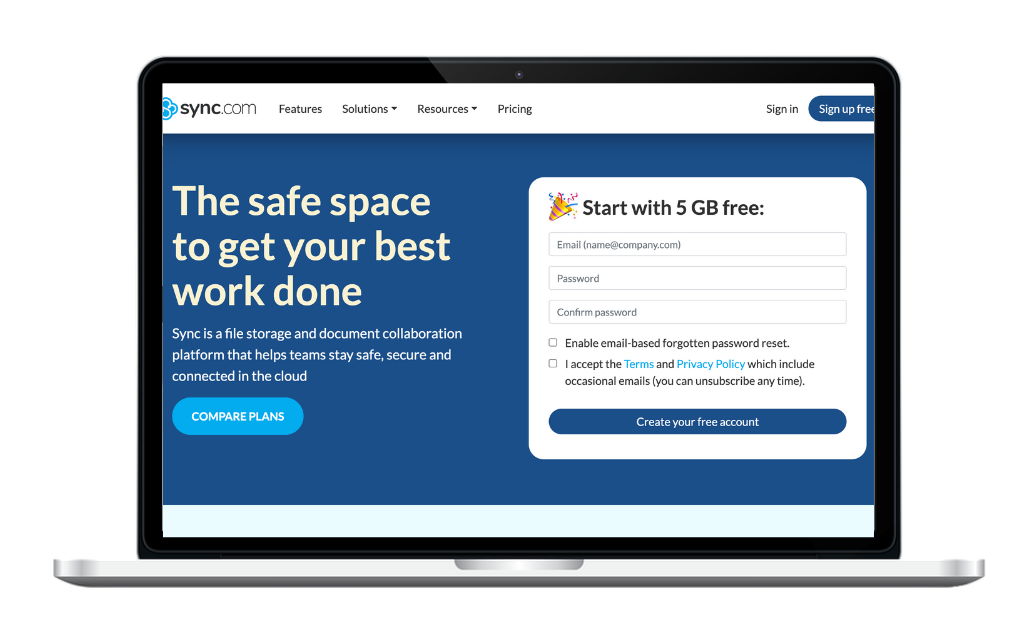
Sync
As a cloud storage, Sync offers lots of features, ease of use, and security, with zero-knowledge encryption, along with two-factor authentication to keep your account secure from hackers. It also has a nice free plan you can use to test it, and offers unlimited file size. Unfortunately, Sync doesn’t provide media playback directly from its website or app outside of its mobile apps.
Key features
- 5GB storage for free users that can expand to 20GB through referrals
- Unlimited file sizes
- Unlimited data transfer
- AES 256-bit encryption, along with two-factor authentication
- Custom branding
- File backup and restoration
- Integration with third-party apps, including Office 365
Pros:
- Focus on privacy and encryption, suitable for sensitive data.
- Secure file sharing and collaboration features.
- GDPR compliant.
Cons:
- May not be as feature-rich as some other options.
- Content delivery speed may vary depending on server location.
Pricing
Sync has two pricing plans: individual and team. Details of these plans are as follows:
- Individual plans: Free – 5GB storage, Solo Basic – US$8/month billed annually with 2TB storage, Solo Professional – US$20/month with 6TB storage
- Team plans: Teams Standard – US$6/user/month billed annually with 1TB storage, Teams+ Unlimited – US$15/user/month with unlimited storage
- Enterprise: Contact their sales team for a quote.
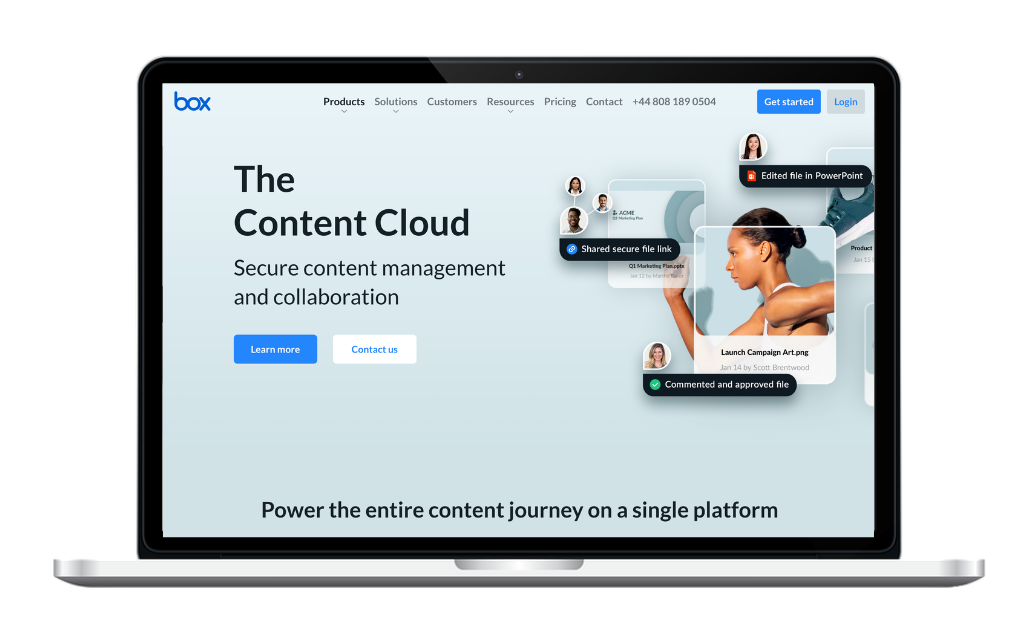
Box
Box is primarily an enterprise storage solution that focuses more on its productivity apps, rather than a cloud storage for videos. That said, with unlimited storage plans available, Box could well be one of the best cloud storage for videos. As it offers business plans, Box guarantees the maximum possible security, with AES 256-bit encryption and regularly scheduled penetration testing to limit the chance of a damaging data breach.
Key features
- 10 GB of storage and 250 MB file upload limit for free users, alongside other paid plans
- Enterprise-grade security, as well as auto-expiration and password protection on shared links
- Collaboration features
- 1500+ Box app integrations
- Additional features for all plans, free and paid: Box Canvas, unlimited infinite canvases and standard features, secure file sharing, 2-factor authentication, built-in integrations with Microsoft 365 and Google Workspace, Box Mobile App Collaboration, integrated desktop experience, Box Community access, Online/self-paced training, note-taking and project management
Pros:
- Enterprise-grade security and compliance features.
- Collaboration features suitable for business use.
- Integrates with a range of third-party apps.
Cons:
- Limited free storage (10GB).
- May be cost-prohibitive for smaller businesses.
Pricing
Box has a free plan for individuals with the abovementioned perks, and the following paid plans:
- Personal Pro: US$16/month with 100GB of storage, 5GB file upload
- Business Starter: US$7/user/month with 100GB of storage, 2GB file upload
- Business: US$20/user/month with unlimited storage
- Business Plus: US$33/user/month with upload files up to 15GB
- Enterprise: US$47/user/month with upload files up to 50GB
- Enterprise Plus/Custom: Users should contact their sales team for a quote.
Conclusion
In conclusion, when it comes to finding the best cloud storage for videos in 2023, it is crucial to consider various factors, including your specific video needs and the characteristics of available options – ample storage space, advanced security measures, reliable performance, video-related features, amongst others. We hope that our comprehensive list has provided support in your search for a suitable cloud storage for videos that can help your business achieve its desired goals.
If you are still contemplating these options, we invite you to reach out to our team at Dailymotion for further insights. As experts in the video industry, we are eager to introduce you to our video solution and offer suggestions on how it can bolster your organization. Contact us today to elevate your video strategy and unlock its full potential in no time!
FAQs
Can videos be stored in cloud storage?
Yes, videos can be stored in cloud storage. Some popular cloud storages for videos are Google Drive, Dropbox, Apple iCloud, and Microsoft OneDrive. There are also video solutions that support video storage, such as the comprehensive video solution by Dailymotion.
Which cloud storage is best for video streaming?
There isn’t really an answer to this, given users’ different needs for video streaming and storage and different budgets. However, as a general rule of thumb, you should select a cloud storage that is affordable, able to meet your needs, and reputable in the market. The list above is a great start for your search for the most suitable cloud storage.
Where can I store large video files for free?
There are a few free cloud storages available that we have mentioned above, including pCloud, Mega, Google Drive, and Microsoft OneDrive. However, these storages have certain limits for free users, so if necessary, you may have to consider paid cloud storage for videos to meet your needs.
Which cloud storage is best for photos and videos?
Similar to our previous answer, the best cloud storage is a well-known and reliable product that satisfies your needs, and that you can afford. You can begin your search with the list above.
